What if you could create “pool cleaning service in {city name}” pages for your business for all the cities in India at once and start ranking for the relevant keywords?
While manually creating hundreds of pages is time-consuming, there’s a more efficient way. Enter programmatic SEO, a swift approach to generating SEO-optimized landing pages on a large scale to rank on search engine results pages (SERPs).
In this programmatic SEO guide, I will explain how businesses like Zapier and AWeber leverage programmatic SEO to capture millions of visitors, and how you can do it too.
So, let’s dive into this in-depth guide, shall we?
Programmatic SEO Fundamentals
In this chapter, you’ll find all the basics that you need to know about programmatic SEO or pSEO (as people call it these days).
What is programmatic SEO?
Programmatic SEO is an organic marketing strategy that involves creating hundreds of SEO-optimized landing pages and ranking them for important long-tail keywords in search engine results pages (SERPs). pSEO is the solution to content creation and marketing at a large scale.
The idea here is that the more pages you have targeting keywords that users search for, the higher your chances of appearing in search results for those keywords. And that will result in more website traffic, more customers, and ultimately more revenue.
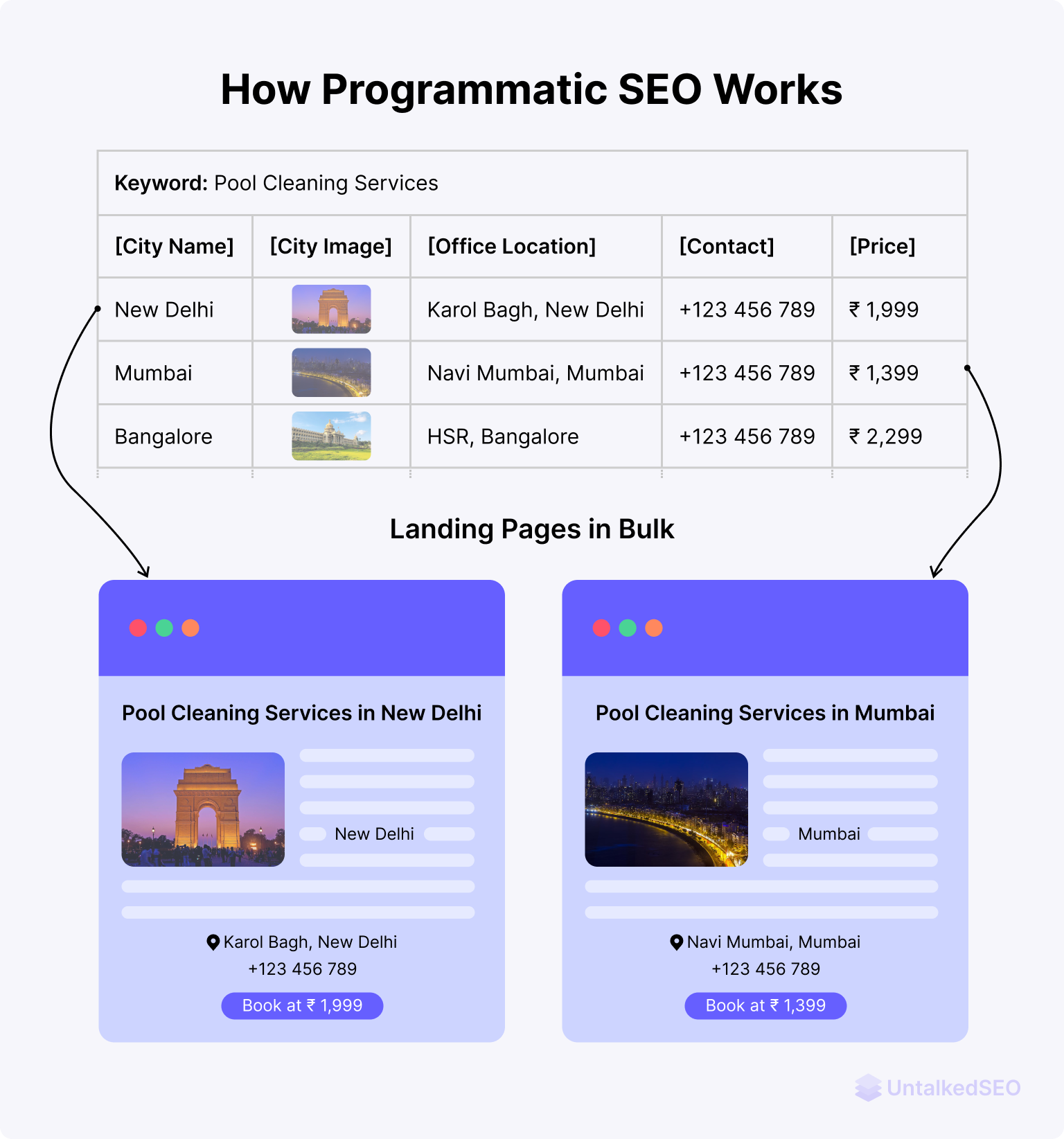
To understand it well, let’s take an example:
Say, you run an agency that provides “pool cleaning services” in all the cities in India. And you want your business to appear if someone searches for pool cleaning service in Mumbai or pool cleaning service in New Delhi, or in any other city.
Now the issue is, there are more than 4000 cities in India. Clearly, it won’t be possible to create this many pages manually, and even if you can develop these location pages manually, it will take tons of time and effort.
But with programmatic SEO, you can easily do it!
You need to prepare a list of all the variable data points for the city like City Name, City Image, City Office Location, Contact Number, Pricing, etc. Then design a page template or layout and feed all the prepared data, as demonstrated in the above infographic.
Benefits of using programmatic SEO
The following benefits will help you understand why you should care about programmatic SEO.
- Scalability: You can programmatically create 100s or even 1000s of pages by using suitable keywords, and save a lot of time. In fact, you can also update all programmatic pages at once with the latest information.
- Less Effort: Manually creating pages in bulk takes forever whereas, with programmatic SEO, you can do it in just a few hours. And it also reduces the chances of errors.
- Better Search Visibility: More SEO-optimized pages mean your website has a higher chance of appearing in the search results or SERP for the keywords people search for.
- Better User Experience: You target long-tail keywords when using programmatic SEO, and that automatically improves the user experience by serving exactly what the user is looking for.
- More Leads: If more pages rank in the search results, more people visit your website, and you will ultimately be able to collect more leads.
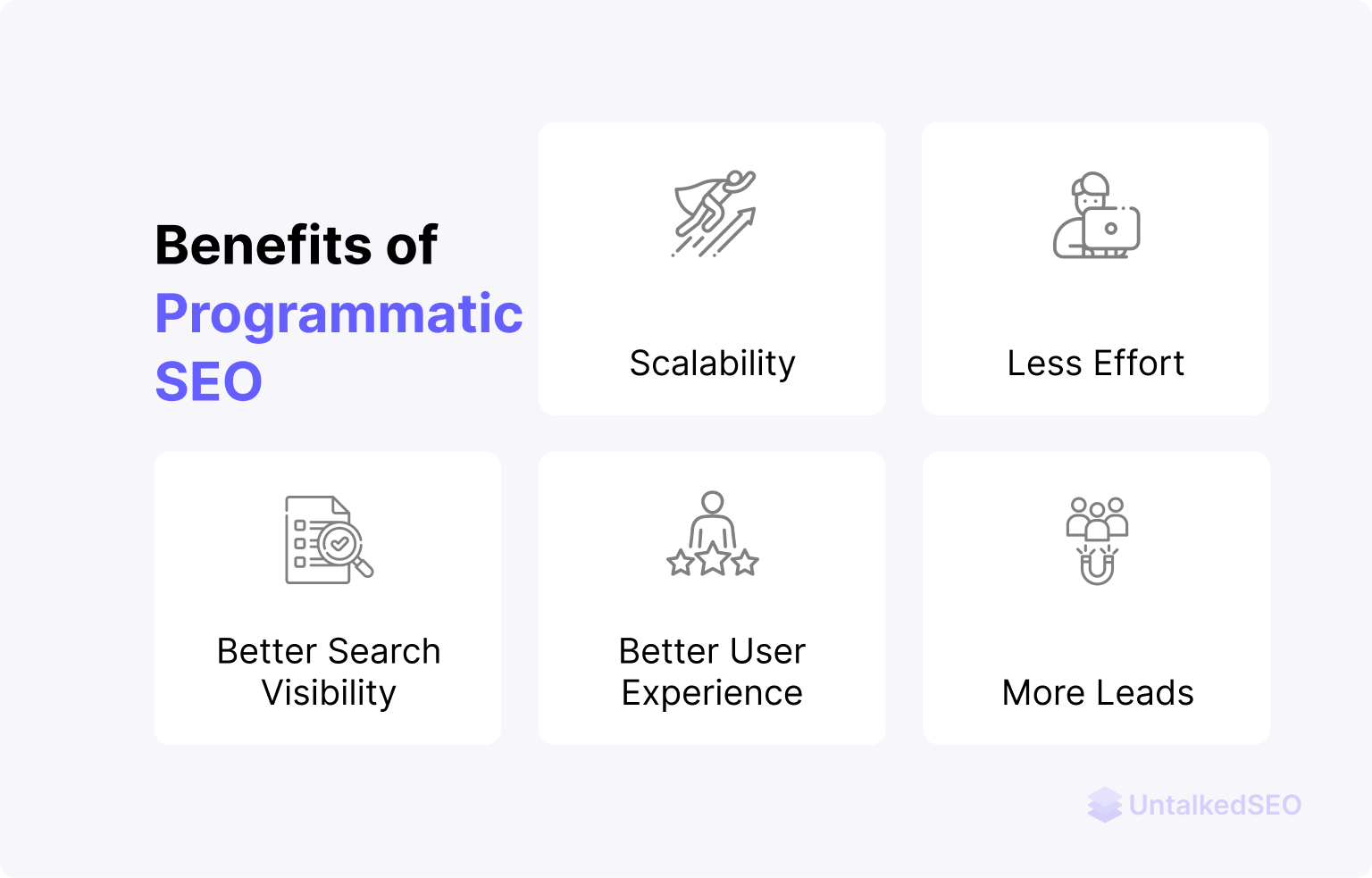
When should you implement pSEO on your website?
If your use case fits in one of these categories, you should be able to implement programmatic SEO on your website:
- You have many keywords that follow a pattern
- The layout of all pages is to be the same or similar
- You’re creating comparison or alternative pages
- Have a huge database that you want to show as pages
- You want to rank for long-tail keywords (with patterns)
To better demonstrate, I recently created these programmatic SEO example pages, where all pages are similarly designed. I also have a video showing how exactly it’s done:
5 Steps to Implement the Programmatic SEO Strategy
In this chapter, you will learn step-by-step how to implement a solid programmatic SEO strategy on your website successfully.
1. Keyword Research and Planning
It’s the trickiest part!
Most of the time, only long-tail keywords are selected for programmatic SEO because they are easier to rank, more targeted, and have a transactional search intent. Generally, high-quality blog posts rank for short and competitive keywords, and it’s extremely difficult to outrank them using a programmatically created page, so our target here is to look for low-competition (typically long-tail) keywords.
Programmatic SEO is not about creating authoritative content, it’s about creating more targeted content to improve user experience.
To start with the research process, identify the terms people are searching for and where your product can fit. But don’t just focus on the niche and product-related keywords — look for top-of-the-funnel opportunities as well.
In programmatic SEO, keywords have two parts — head terms and modifiers, as demonstrated below. In the example, “location” is the modifier and there can be multiple keyword combinations like:
- Cost of Living in New York
- Cost of Living in Austin
- Cost of Living in San Francisco, etc.
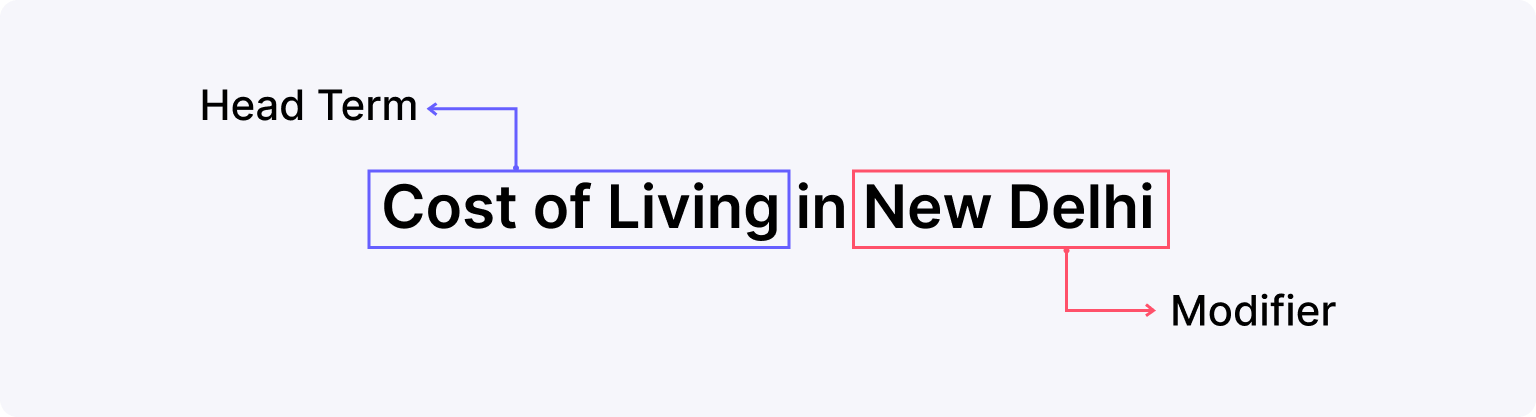
So… along with the head term, you have to find multiple modifiers that fit the pattern and generate all different keyword combinations. The modifiers can be:
- geographic locations
- professional groups
- languages
- use cases
- services
- events
- product categories
- companies, etc.
There can also be more than one modifier in a keyword, and the modifier can be in the front as well.
For example, if your business offers pitch deck templates then “pitch deck templates” is a head term, and you can choose multiple modifiers like “for startups”, “for SaaS”, etc. And, the final keywords would come out like this:
- Pitch deck templates for startups
- Pitch deck templates for investors
- Pitch deck templates for SaaS, etc.
You get the idea, right?
No matter what tool you’re using, you just have to look for patterns when researching keywords for programmatic SEO.
Now, here are some tools and ways that you can use to find the programmatic SEO keywords with high transactional intent:
a). Leverage Google to find actual search terms
There can’t be a better place than Google itself to find suitable keywords. Take the help of Google Autocomplete, Related Searches, and the People Also Ask section to get various keyword ideas.
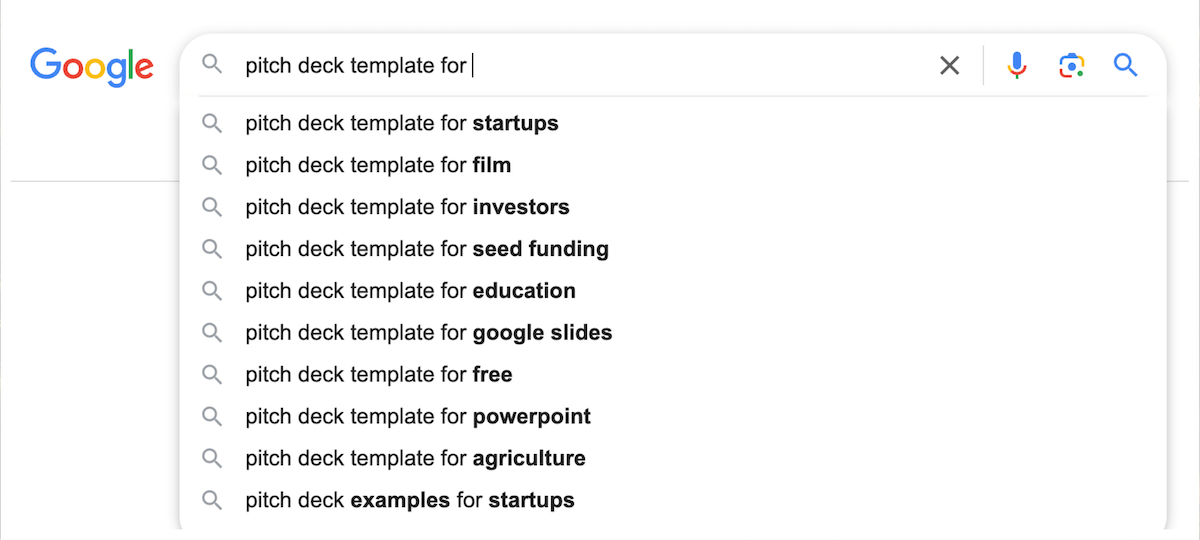
As illustrated by the above screenshot, I just typed “pitch deck template for” and Google Autocomplete provided me with multiple keywords following that pattern. And then repeat the process with different head terms and note down all the good topic ideas.
To make it even easier, Zapier offers integration and automation between hundreds of apps. They noticed that most people use the search term “how to connect {app 1} + {app 2}” so they created multiple programmatic pages targeting the keywords.
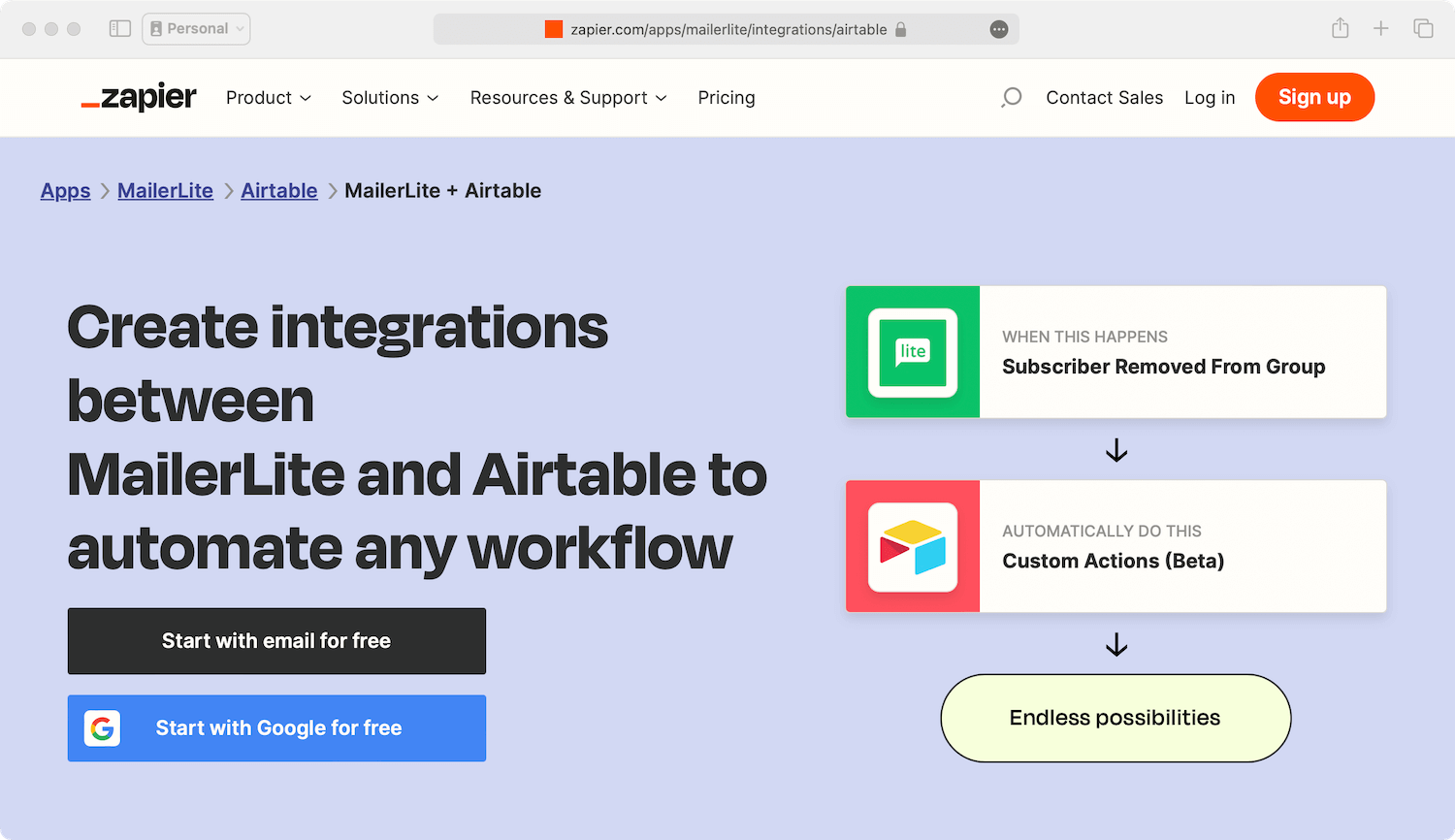
b). Research competitors
Competitor research is another great way to find out some great keyword ideas. Unless your business is something that no one else is doing, try researching your competitors – find out which keywords they are getting the most traffic from.
Take note of your competitors’ valuable keywords and try to find any pattern within them. I use spreadsheets to note down those keywords, as it’s easier to identify patterns when I’m looking at all of them at once.
I recommend choosing at least 5 direct and content competitors that outrank you in the SERP. Most probably, you already know your competitors but if required, tools like Ahrefs and SEMrush help find competitors.
c). Possible use cases of your product
Brainstorm different ways people are currently using or can use your product, and see if you find a keyword pattern having at least some monthly searches. Note down everything, as it might unlock a whole different set of keyword ideas to target through pSEO.
For a better understanding, let’s take the example of Airtable:
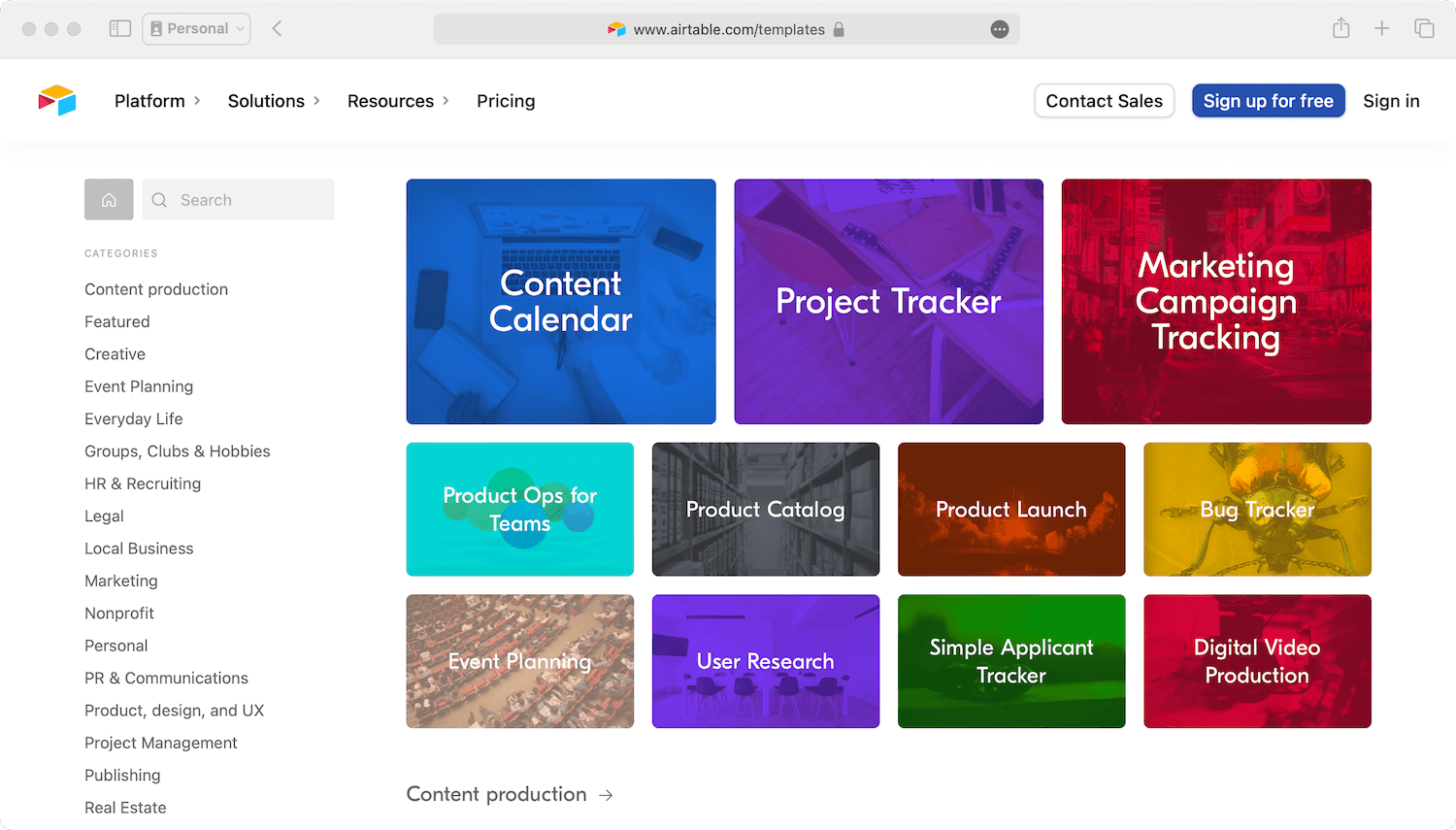
Airtable offers a hybrid of spreadsheet & database, and it has hundreds of use cases. So instead of targeting only the spreadsheet and database keywords, they created 100s of landing pages targeting keywords like “template for digital video production”, “content calendar template”, “marketing campaign tracking template”, etc.
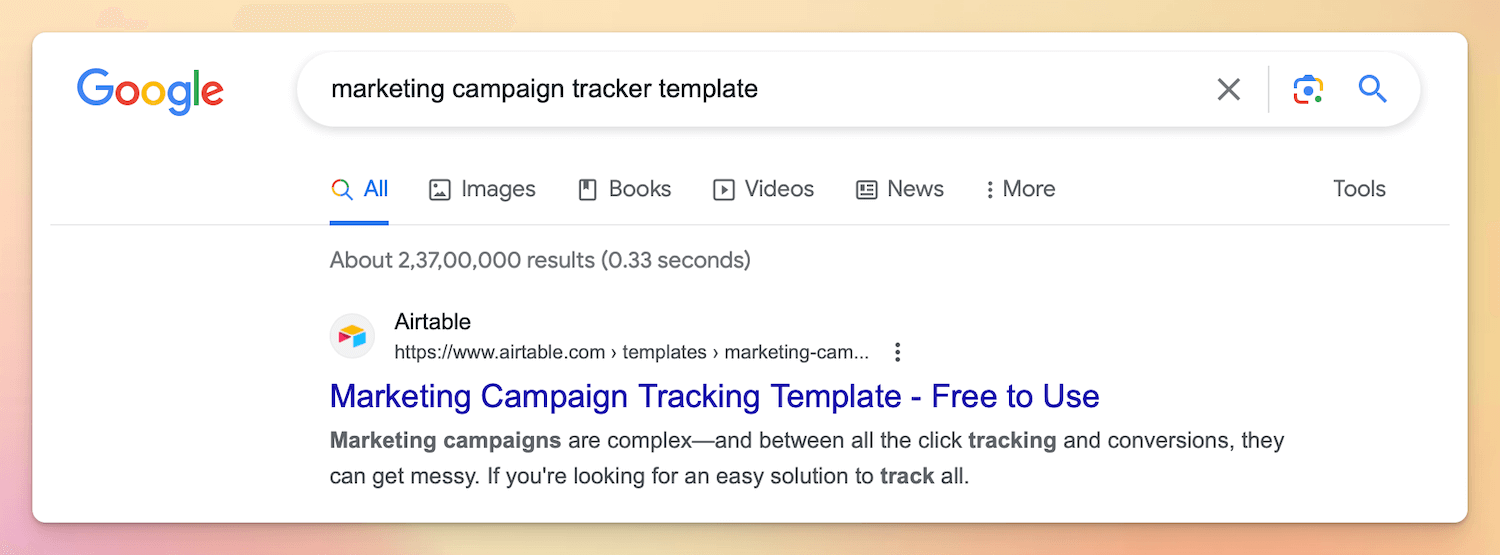
Airtable has a dedicated page where all the templates are listed and then has individual landing pages for all the templates. Not to mention, they are dominating the SERP with this wonderful strategy.
d). Use keyword research tools
You can use keyword tools like SEMrush and Ahrefs to find profitable transactional keyword ideas. Google Keyword Planner, which is free to use, can also be very helpful.
And remember, even if a keyword has only 10-100 or even zero monthly searches, and it’s highly transactional, note it down. Because most of the time, the keyword tools seriously underestimate the monthly search data.
e). Scroll through forums
Forums and communities where your audience hangs out can be great places to find keywords. The places can be Reddit, Quora, Facebook Groups, Indie Hackers, Twitter, Stack Overflow, etc.
If your product is a note-taking app, you can search for note-taking in these forums and go through all the questions and responses one by one to find out some gems. Yes, it’s a manual and time-consuming process, but it’s worth it in the end.
f). Brainstorm
No one knows your business better than you do, and you can use that knowledge to find out head terms that even advanced SEO tools can’t find.
I also recommend brainstorming various aspects of your business to find the head keywords. Try thinking about the problems that the potential user might be facing and what they will be searching for to get to the solution, and note down everything.
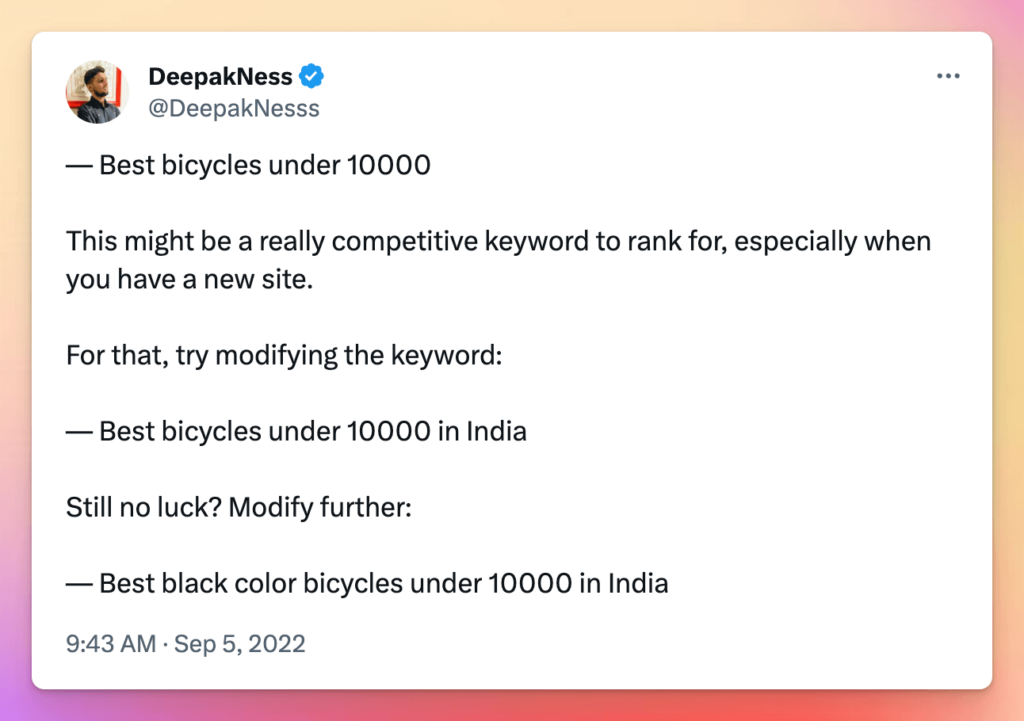
And, once you find all the possible keywords from all these different methods, it’s time to analyze their search intent. Go through all the keywords and see if they are a good fit.
There are 4 types of search intent, but you have to focus mainly on transactional and informational intent. You have to find keywords that are direct and quickly let the user do what they’re trying to do. There isn’t any formula to measure the search intent, but these guides by SEMrush and Backlinko will help you understand it well.
Now, you should have the keywords spreadsheets ready. And, you just have to create the list of final keywords by combining the head terms and modifiers.
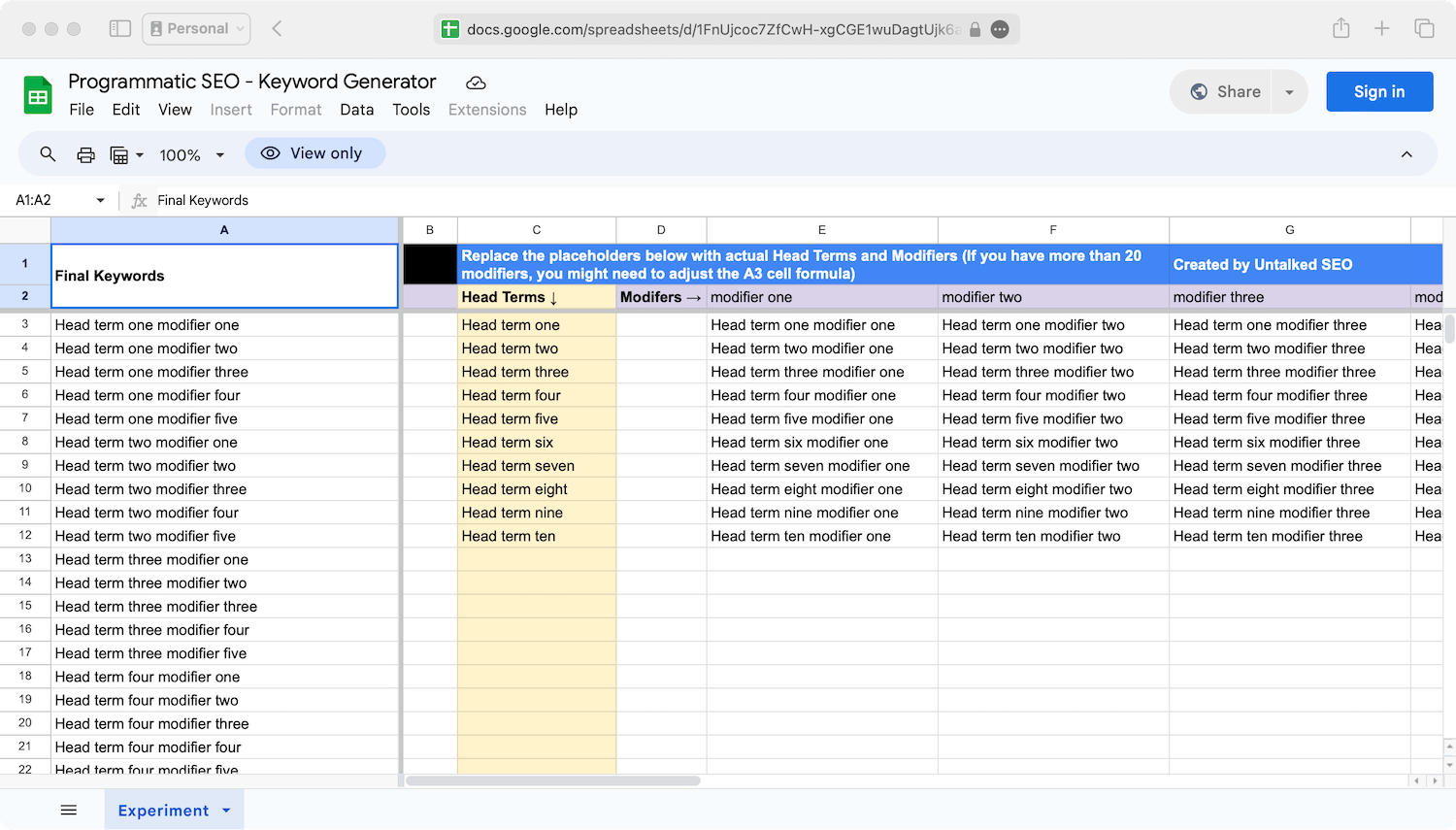
To generate different combinations of keywords, you can use the above Google Sheets template as well. Just make a copy of the above spreadsheet, enter your Head Terms and Modifiers, and you’ll get the final keyword list in the first column. You may need to adjust some formulas there, though.
And if you want further information on this, I have written a separate, more elaborate guide to finding keywords for programmatic SEO.
2. Creating an Optimized Page Template
Because all the pages are generated dynamically, you need to create a page template. The template is the high-level structure or the layout of how you want your pages to appear.
But first, you have to choose which style of page template you would be creating – either simple blog post style pages or good-looking landing page style pages (as shown below).
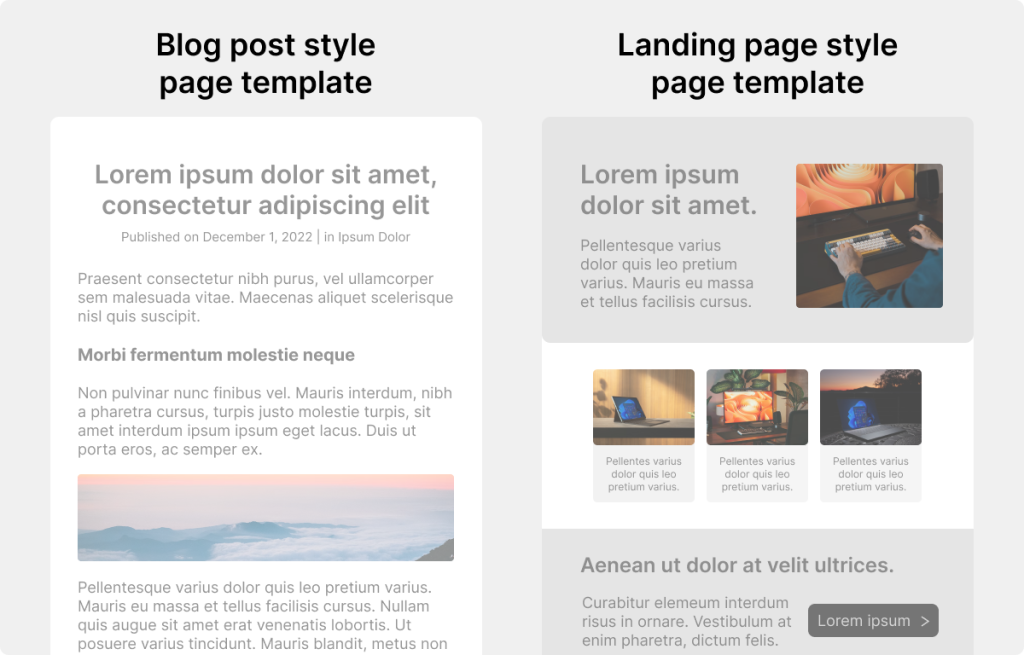
And then you must decide what information you would like to include on the pages. To give you an idea, you may have the following data on your template:
- Short description
- Images
- Features
- Stats
- Customer testimonials
- About
- Videos
- Maps
- FAQs, etc.
For creating the page template, you should keep these 2 things in mind:
- It should be optimized for search engines
- It should have a great user experience
a) Optimized for search engines
The whole idea is to create bulk pages to bring traffic from search engines, so it must be optimized for search engines out there. You need to pay special attention to these on-page optimization techniques:
Optimize the page around keywords
It’s significant to optimize the page around the respective keywords. For that, you can
- Add the keywords in the meta title and description
- Use keywords in the page URL too
- Add images with the main keyword as the alt text
The click-through rate (CTR) depends on how compelling your meta title and meta description are, so spend some time optimizing them.
Using direct keywords in the page URL is preferred, but if it’s too long, you can remove some unnecessary words (like stop words) from it. To understand it better, take a look at the below infographic that shows how to create better slugs.
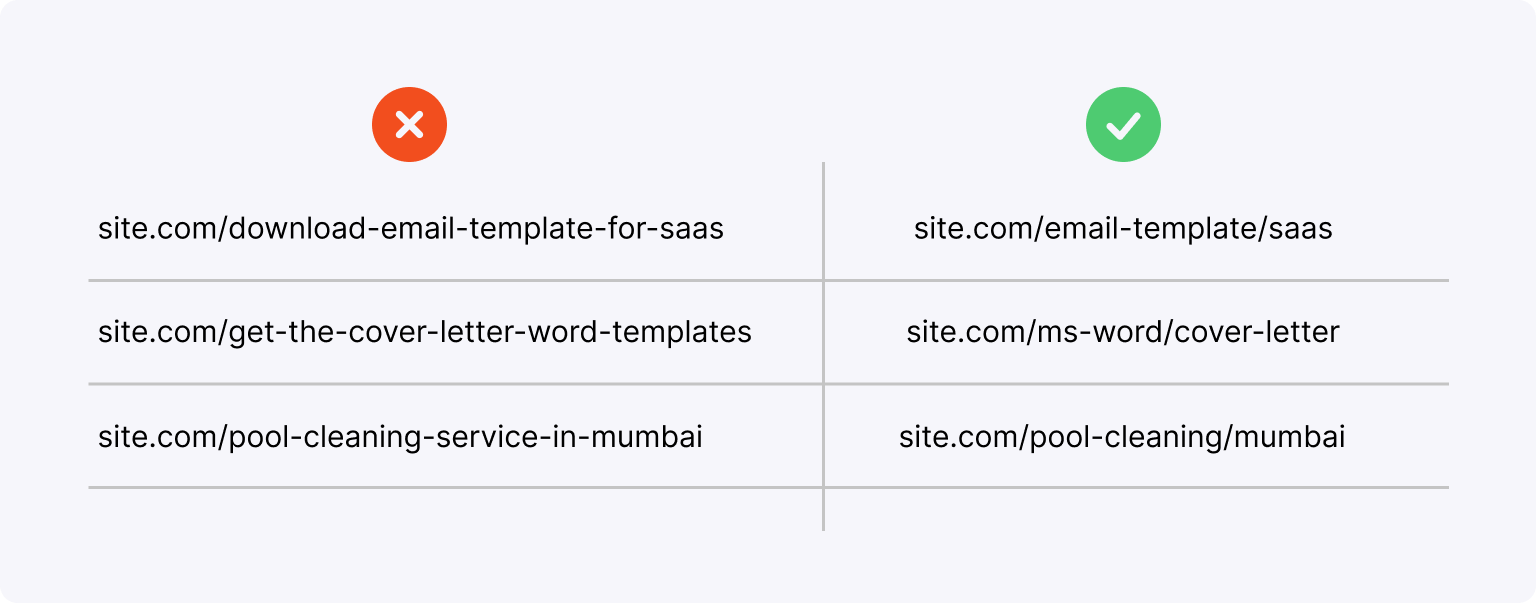
Optimize the page content
Your goal should be to make the programmatic page appear good — to the search engines as well as to the readers.
To optimize for search engines:
- Make the page focus on the main keyword
- Add several internal links to other pages
- Optimize images on the page to load fast
- Add outbound links to relevant resources
- If it applies, add the necessary schema markups
And to optimize for the readers, make the page look attractive and skimmable.
Add open graph images
While it may not sound like a big deal, adding attractive Open Graph or OG images to pages does make a difference. Whenever someone shares the link on social media, it looks attractive and increases the CTR.
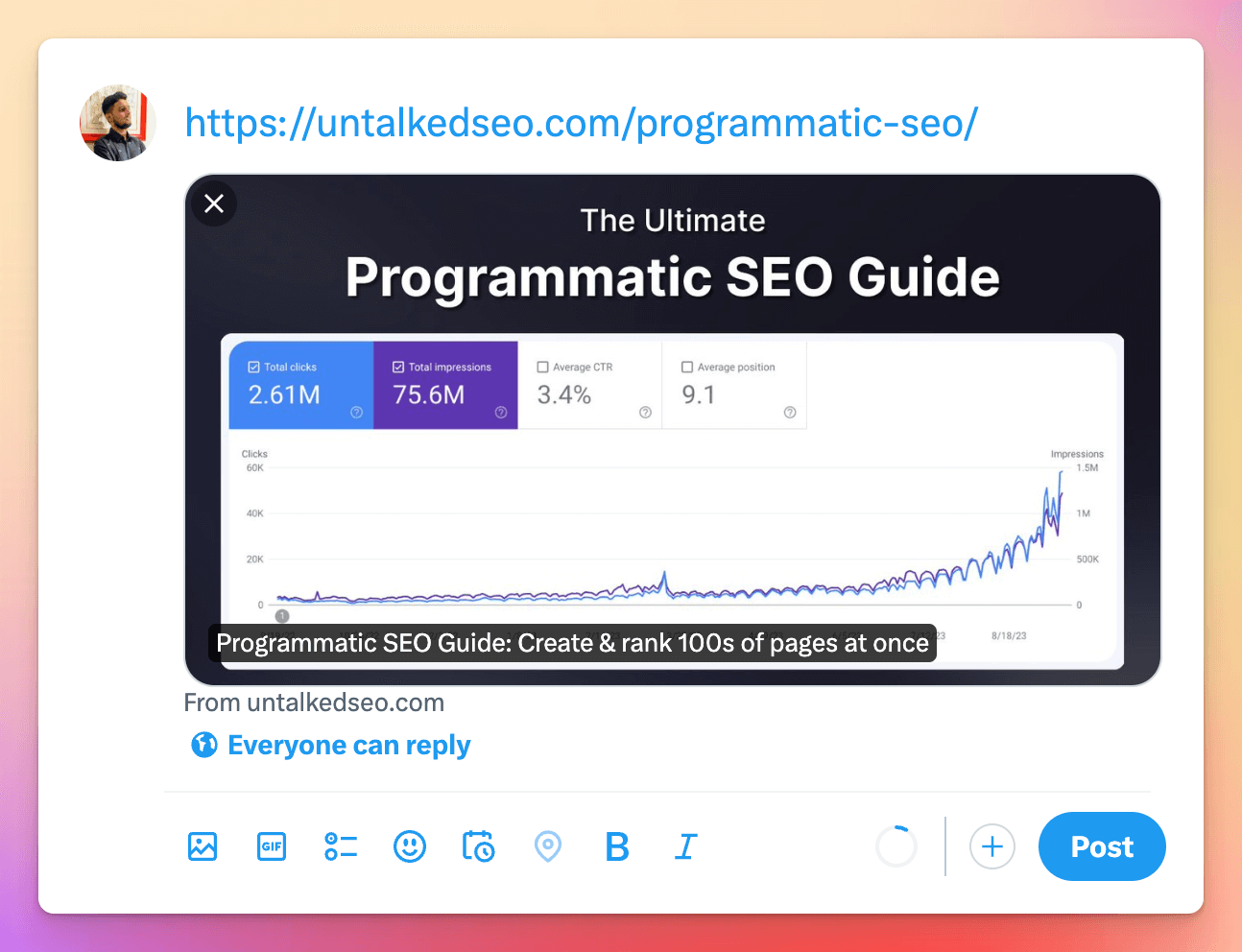
You can use tools like metatags.io to test what your URLs will look like on different social platforms.
Create an optimized permalink structure
I’ll explain this with an example.
Say, your business offers document templates for resumes & cover letters and also email templates for outreach and cold emailing. Now, you have 2 ways to structure your URLs:
The #1 way:
- site.com/resume-templates
- site.com/cover-letter-templates
- site.com/outreach-email-templates
- site.com/cold-email-templates
The #2 way (preferred):
- site.com/documents/resume
- site.com/documents/cover-letter
- site.com/emails/outreach
- site.com/emails/cold
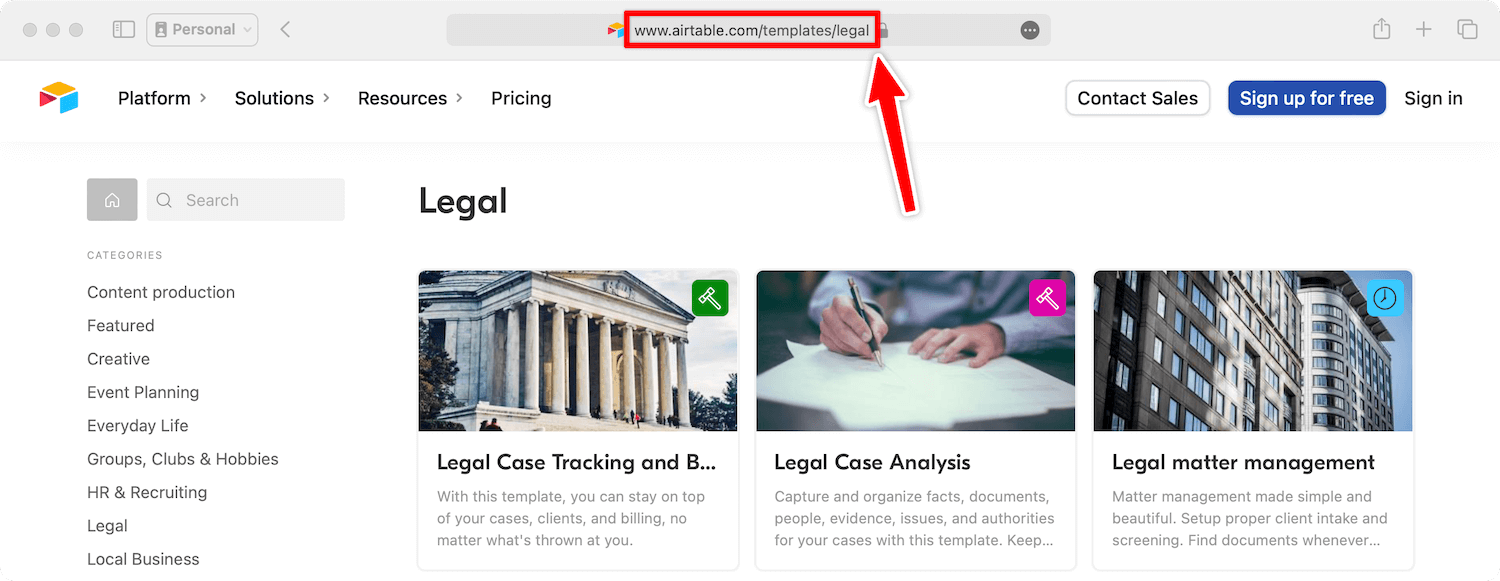
And, the #2 way is always preferred because it creates a kind of SILO structure that helps the search engines and the users understand the website structure in a better way. It’s way more organized than the #1 way.
Make pages load fast
Ever since Google announced the Core Web Vitals to be included in the list of ranking factors, it has become significant to speed-optimize your web pages.
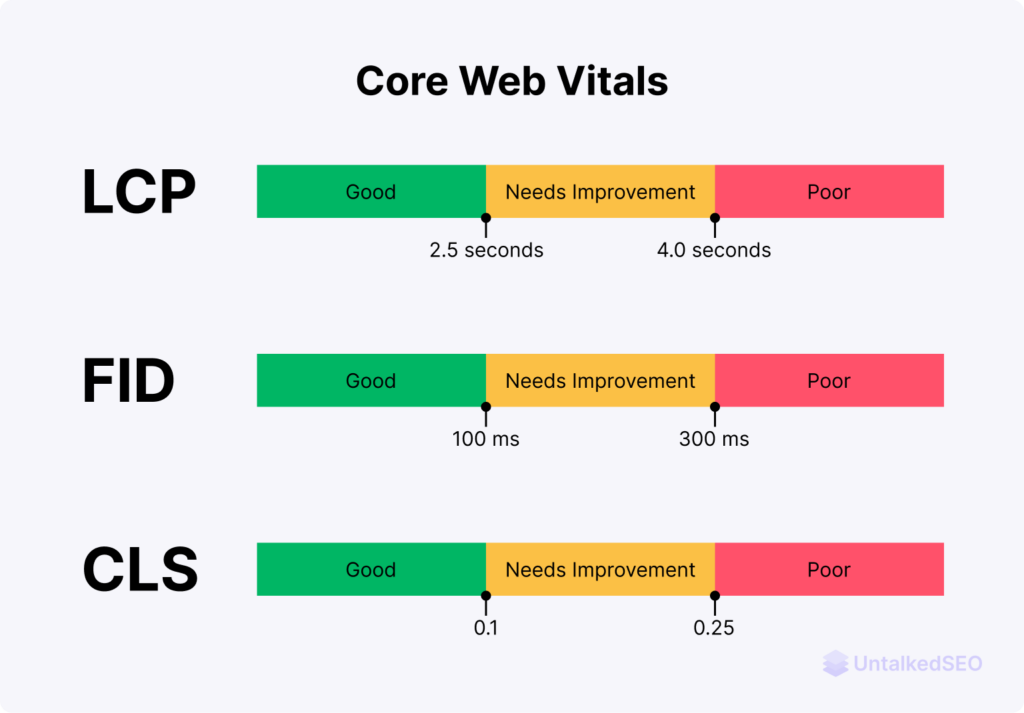
I recommend doing anything and everything to make the landing pages load in under 2.5 seconds. Even a second more than that, and you are losing a considerable number of customers.
You can use the Core Web Vital tools to measure and optimize your website’s performance.
b) User experience
You have to serve two lords – the search engines and the users.
Now that your website is optimized for the search engines, it’s time to optimize it for the users. Because even if you drive hundreds of thousands of visitors to the site, you won’t be able to get them converted if the landing page is not good enough.
Some things that you must keep in mind for a better user experience are:
Make the copy persuasive
While you can sell anything with just text, your copy needs to be clear, precise, and persuasive to improve conversion rates.
I recommend reaching out to friends (who have no idea about your product) and asking them to read the copy before making it live. If they understand what’s all this about without asking questions, you’re good to go.
Design it to look attractive
Having a good design on top of a persuasive copy is like a cherry on top. By good design, I do not mean adding tons of animations and stuff that slows down the loading.
Add boxes, colors, visuals, etc. to make the page skimmable and the visitors can quickly find what they are looking for. Not to mention, keep the sentences short and break the text with headings and images.
Have a kick-ass call to action (CTA)
Instead of using generic CTA buttons like “Get Started” and “Learn More”, have a descriptive Call to Action text that’s specific to what the user will be getting. Use something like “Download Template” or “Design Infographic”.
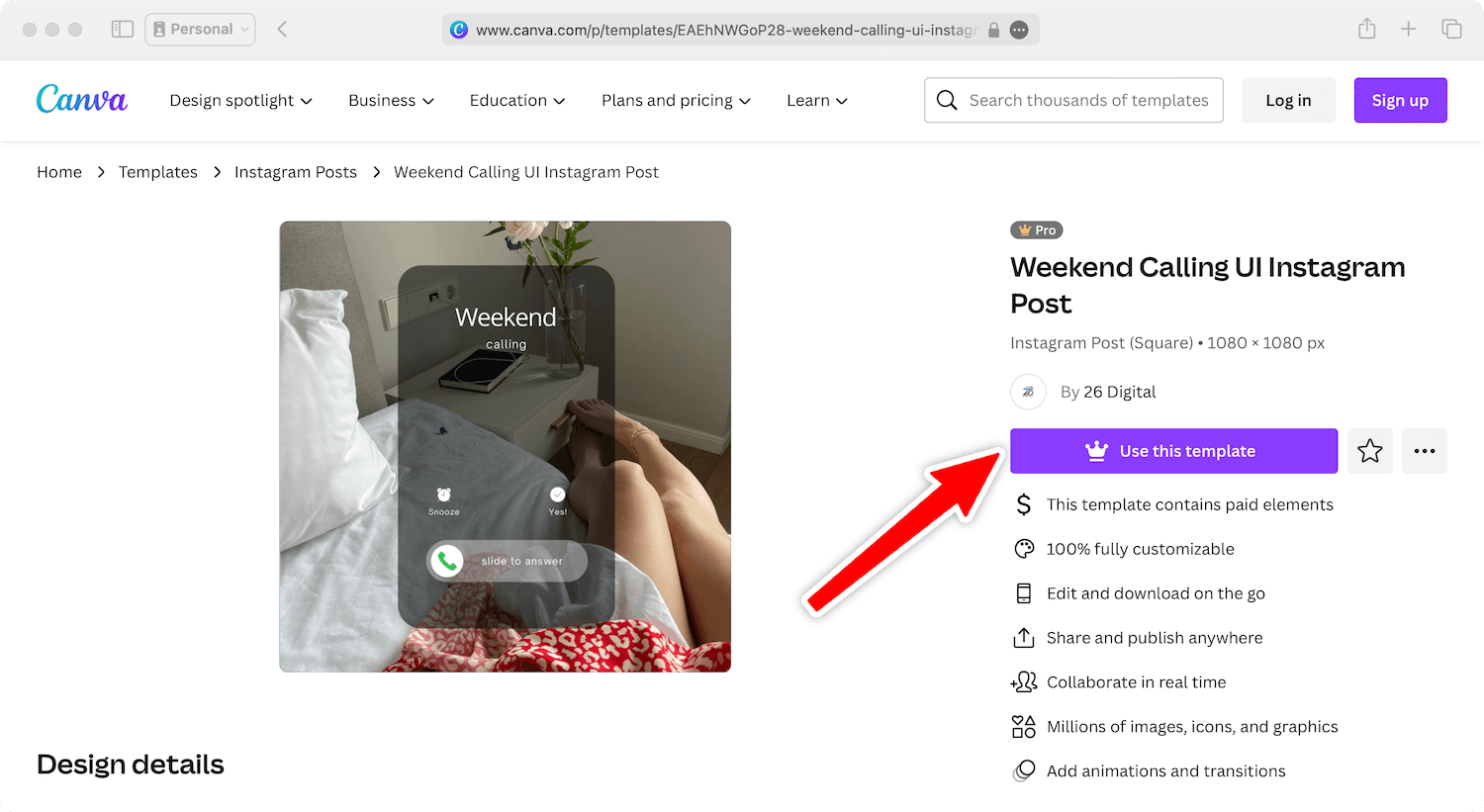
I recommend making the CTA button visible on the first screen, which means the user can see it without scrolling down.
After all, you should now have a solid template for the landing page. It’s time to move to the next step now.
3. Preparing the Database
After you’ve identified the keywords (head terms + modifiers), it’s time to wrap your head around the most time-consuming part of the process, it’s time to collect page content data. And, it’s a bit tricky because all the pages need to be unique – different images, text, and other elements. Otherwise, your site might have duplicate content issues, which you do not want at any cost.
Coming back to the data collection part, it’s entirely your choice of how you would prefer the data to be collected, what variables you would use, and which tool you would use to store the data.
I recommend using Google Sheets for collecting and storing all the data because:
- Multiple people can work on the data collection part at the same time, and
- The collected data can be copied or migrated to any other preferred format
In the spreadsheet, the columns would contain the different variables (what you used while creating the page template) like [first section text], [first section image], [features list], etc. You can see the below infographic for a better understanding:
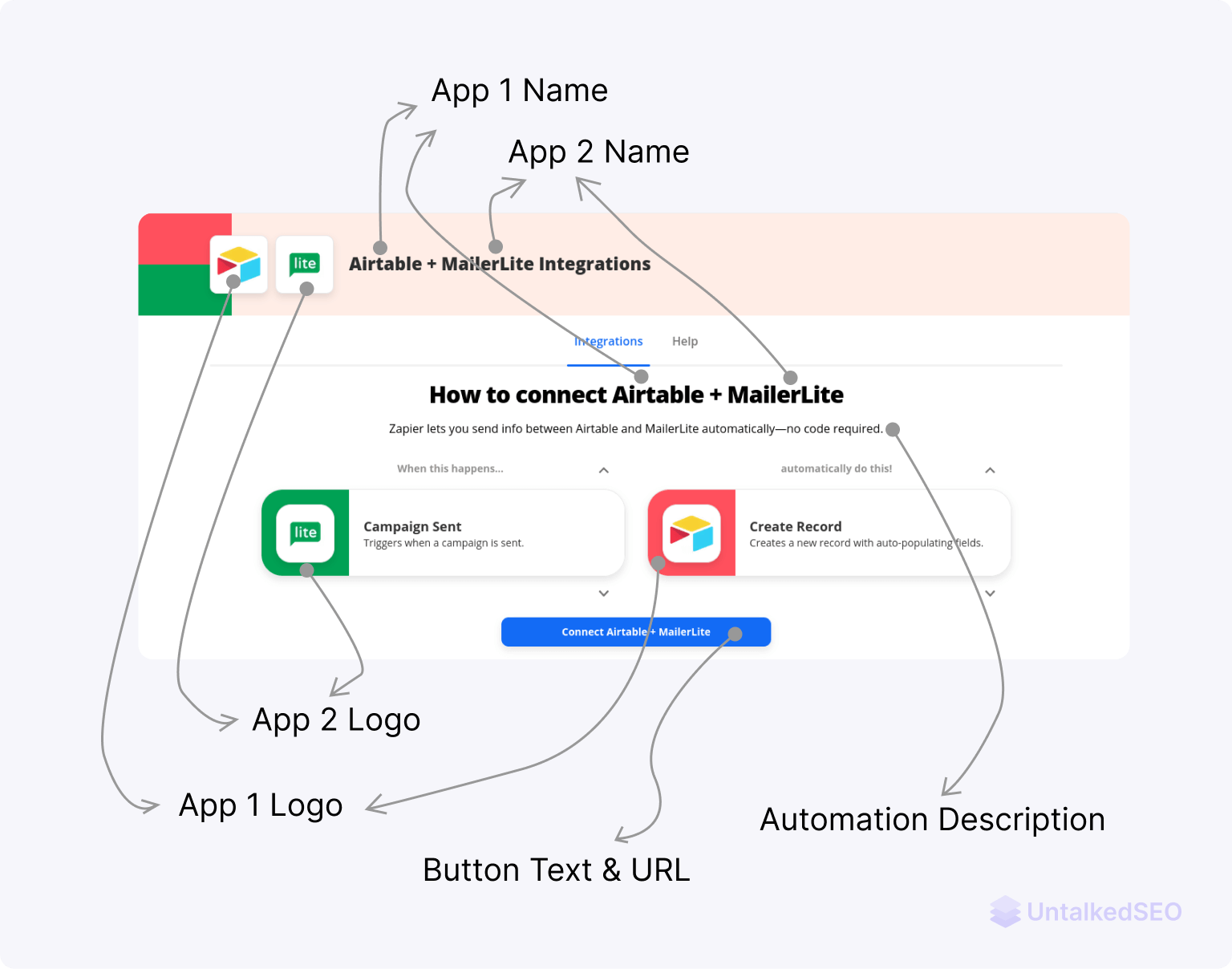
Here are some great resources to collect data for your programmatic SEO projects:
- Government’s websites and data
- Other publicly available data
- search directly on Google
- get it from GitHub
- search through Reddit communities
- look for public APIs
- use Google Dataset Search
- Scrape data from one or multiple web pages
I have written another detailed post about finding suitable datasets for your pSEO projects that you may want to check out. Also, check the pSEO data preparation guidelines so that you don’t miss anything.
For data preparation, you also have the option to use AI if it fits your workflow. You can use OpenAI’s or even Google’s language models to generate descriptions, introductions, or any other parts of the page. Here’s a quick video that might be helpful:
In fact, you can also use ChatGPT for some tasks related to pSEO data collection.
Now, everything is ready, and it’s time to get done with the next part.
4. Generate Landing Pages, Programmatically
To generate programmatic pages, you will require some kind of automation program that takes the data from the database, replaces all variables/placeholders present in the page template, and creates all the pages.
From here, you have two different options to do programmatic SEO:
- By using code
- By using no-code
Using code will grant you more control over the design and complexity of the pages to be generated, but they require more effort to set up and maintain, whereas using no code requires less effort but is generally less flexible.
Let’s learn about both the options below:
1. By using code
If you’re a developer or have the budget to hire one, implementing programmatic SEO using code gives you more flexibility and also is comparatively more scalable. Most of the folks that I have interacted with like to use Next.js for doing pSEO because of features like static generation and server-side rendering.
However, there are several other options across different programming languages and frameworks as well.
- JavaScript-based frameworks like Gatsby, Remix, Nuxt.js, Gridsome, Eleventy, Scully, etc.
- Ruby on Rails can be another great choice for dynamic content generation
- Python frameworks like Django and Flask can also be great choices
While choosing the tech stack, consider factors like performance, developer experience, support for SEO, community and ecosystem, etc. However, you should also consider which programming language you’re most comfortable with.
2. By using no-code or low-code
When choosing a no-code or low-code solution, consider your specific SEO needs, the complexity of the data-driven content you plan to generate, and how much control you want over the SEO aspects of your pages.
Most no-code platforms offer SEO tools and integrations to help optimize your content for search engines, but their capabilities can vary, so it’s essential to evaluate each based on your project requirements.
Some no-code options that you can use for programmatic SEO are:
- WordPress (recommended): The combination of “WordPress + WP All Import + Google Sheets” is my preferred tech stack for doing pSEO. It can also be easily scaled to 50,000 or even more pages.
- Webflow: While being a no-code platform, Webflow gives you slightly better control over the design of landing pages as compared to WordPress.
- Bubble: Bubble offers extensive database functionalities and dynamic page generation, but it might require at least some understanding of code to set everything up.
- Wix or Squarespace: Platforms like Wix and Squarespace also have dynamic content features. They also have drag-and-down features so it becomes even easier.
- Softr or Pory or Sheet2Site: These tools automatically pull data from a Google Sheets or Airtable database and create 1000s of pages within minutes.
Apart from these, you also have other options that can get integrated into your current website regardless of the tech stack or CMS you are using, such as CreatePages.
Most of the time, I prefer WordPress and have a very detailed video on how to implement programmatic SEO in WordPress.
Related: Best CMS for Programmatic SEO
5. Optimizing Pages and UX
While you should take care of optimization before pages get published, you’re in luck as programmatic SEO also allows you to quickly update all the pages. Just make the required changes in the page template, and re-run the automation.
To have all the pages optimized for search engines, below are some best practices that you must follow:
- Create an XML sitemap that contains all page URLs of the website, even the newly generated ones. Also, submit the sitemap to Google Search Console and other search engine webmaster tools as well.
- Make sure the web server has enough resources to handle all those generated pages, and that it doesn’t get maxed out when search engines crawl your website. This guide on crawl budget management might be helpful.
- After the launch, keep monitoring the site analytics to see if everything is working flawlessly.
- Ensure proper internal linking of pages with each other, it accelerates the indexing process, makes navigation easier, and has several other SEO benefits.
- Have all the pages optimized around their respective main keywords, just like how you do when implementing regular SEO on your website.
- Verify and fix common errors like 404 pages, duplicate and thin content, redirect issues, and any other that you come across.
You should also optimize pages to have a better user experience or UX, and here are some best practices to follow:
- Work on the page design to make sure it looks attractive and keeps users focused.
- Make the pages easy to skim because no one goes through the content line by line.
- Optimize the website so that pages load fast, slow loading pages are annoying and scream bad user experience.
- Using AI? Put extra time and effort into verifying everything manually and eliminating any kind of error.
Basically, you just have to keep in mind your target audience and their preferences when optimizing.
Troubleshooting Common Programmatic SEO Issues
Programmatic SEO is a highly sophisticated process, and it does have some associated complications that you must address before actually launching the landing pages. Some common issues that you might face when implementing pSEO on your website are:
- Duplicate Content: Using the same text snippets on multiple pages creates the issue of duplicate content, which causes various indexing-related problems. But if the data is of high quality and the page template is well-designed, you needn’t worry about this.
- Indexing and Crawlability: Since 1000s of pages suddenly appeared on the website, you might run into problems like slow indexing, exceeding the crawl budget, etc. However, building more backlinks, creating an XML sitemap, adding internal links, fixing redirect loops, fixing the robots.txt file, creating an HTML sitemap, etc. does fix this.
- Low-quality or Thin Content: If the generated landing pages do not have enough content and/or the page content is not of high quality, again, it causes various indexing and ranking-related issues.
- Cannibalization: If two or more landing pages target similar or closely related keywords, it causes keyword cannibalization, as the search engines get confused about which pages they should rank for a keyword. If similar pages have been created mistakenly, it’s better to delete the extra pages and add 301 redirects to a single relevant page.
- Orphaned Pages: If a page doesn’t have internal links from other pages on the site, it’s called an orphaned page, and search engines simply ignore them. Having a proper internal linking structure is the only solution to this problem.
Read more about the challenges associated with programmatic SEO and what you can do to avoid and overcome them.
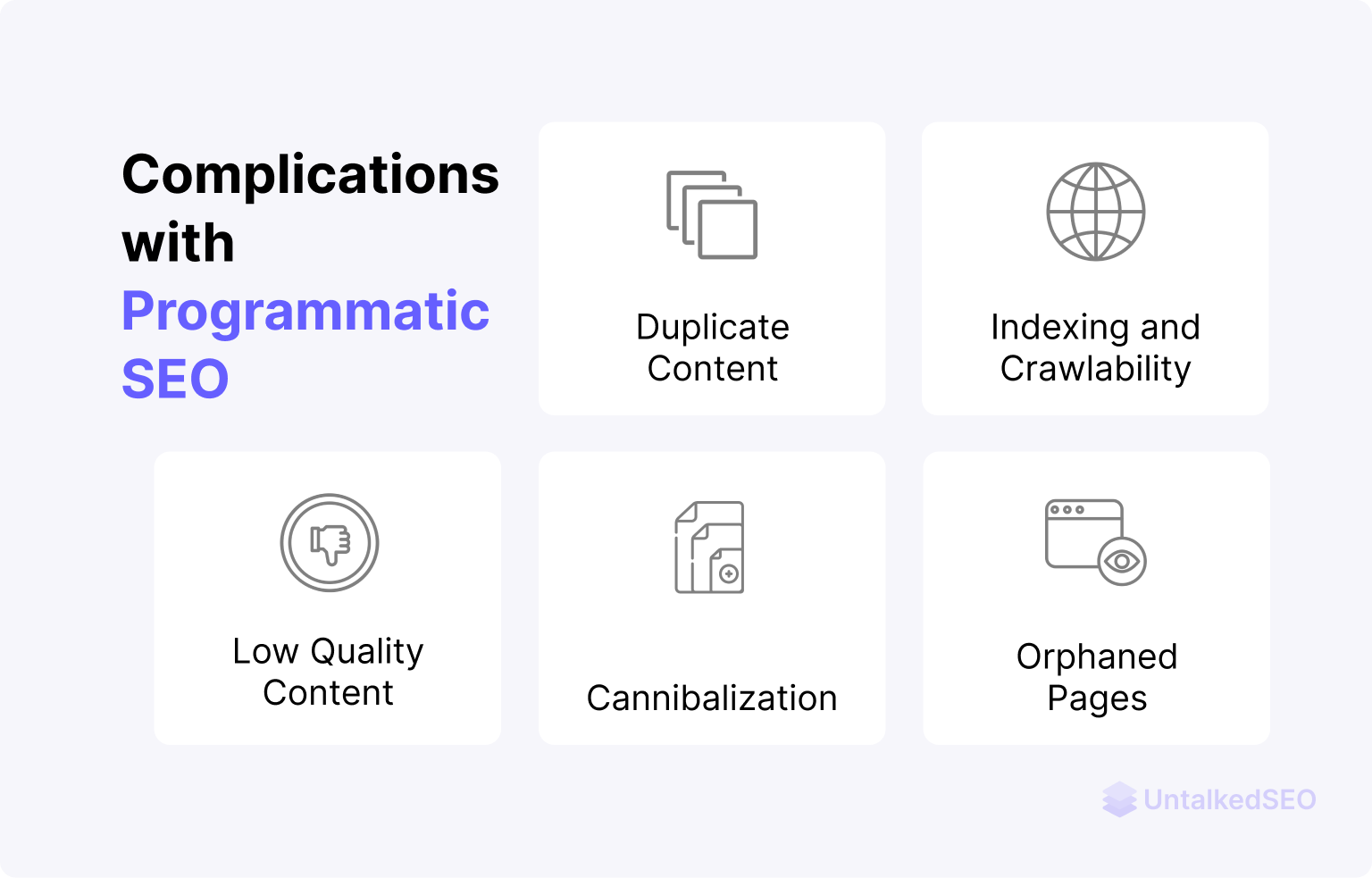
If you publish thousands of pages at once, sometimes Google algorithms note unusual publishing patterns and stop or slow the indexing process.
Let’s take an example of how I would approach if I had to create 10,000 programmatically generated pages on a site:
- First, I’ll publish 10–50 pages and let it index, wait for the Google Search Console data to verify if everything looks good, and then only move to the next step.
- I’ll publish 500–1500 pages per week so that it doesn’t cause any crawl budget and indexing issues.
However, after the initial 10–50 pages, if my website is old enough, I can also publish all 10,000 pages at once. The indexing process will take longer, but there are ways to accelerate indexing that you can follow.
Tracking Performance
Now that all the landing pages are live, it’s time to monitor the website and search performance.
Some key performance indicators or KPIs of programmatic SEO are:
1. Search Rankings
It takes time for the pages to rank in the search engines, you will have to wait for at least a few weeks before you start seeing some impressions and clicks. And once they start ranking, it’s important to keep track of all the pages and how they are performing in the SERP.
You can check the keyword rankings and search visibility data inside Google Search Console. But sometimes, it’s a good idea to use a dedicated tool to monitor the ups and downs of your pages in the search. If you’re already subscribed to SEMrush or Ahrefs, they do have the tools for SERP position monitoring; otherwise, there are other dedicated tools like PeakSERP.
2. Organic Traffic
The main goal of implementing programmatic SEO on your website was to bring more and more highly targeted visitors to your website. And in that case, it becomes really necessary to track how many people are coming to your website organically.
You can use the free tool Google Analytics to measure organic traffic, so far, it’s the best analytics tool available out there.
3. Backlinks
Backlinks are still an important ranking factor, and it’s a good idea to keep track of them. If you’re running an outreach campaign for backlinks, you can use tools like Ahrefs or SEMrush to find backlink opportunities and also track their current status – if they’re still present or have been removed.
4. Website Performance
Google has included Core Web Vitals as ranking factors, so now your rankings also depend on how fast your website loads. You can use various CWV tools like Google PageSpeed Insights and Lighthouse to measure and optimize your website’s loading performance.
5. Other Site Errors
If your website encounters any other kinds of errors that are affecting the search engine visibility, you’ll get notified in the Google Search Console. Keep a close eye on that as well.
Successful Programmatic SEO Examples
I have collected some of the best examples of programmatic SEO that you can learn a lot from:
1. Zapier
There can’t be a better example than Zapier, it ranks for almost all the terms related to automating two or more different apps generating more than 5.5 million monthly organic visits. They have tens of thousands of pages targeting keywords like “connect {app 1} + {app 2}”.
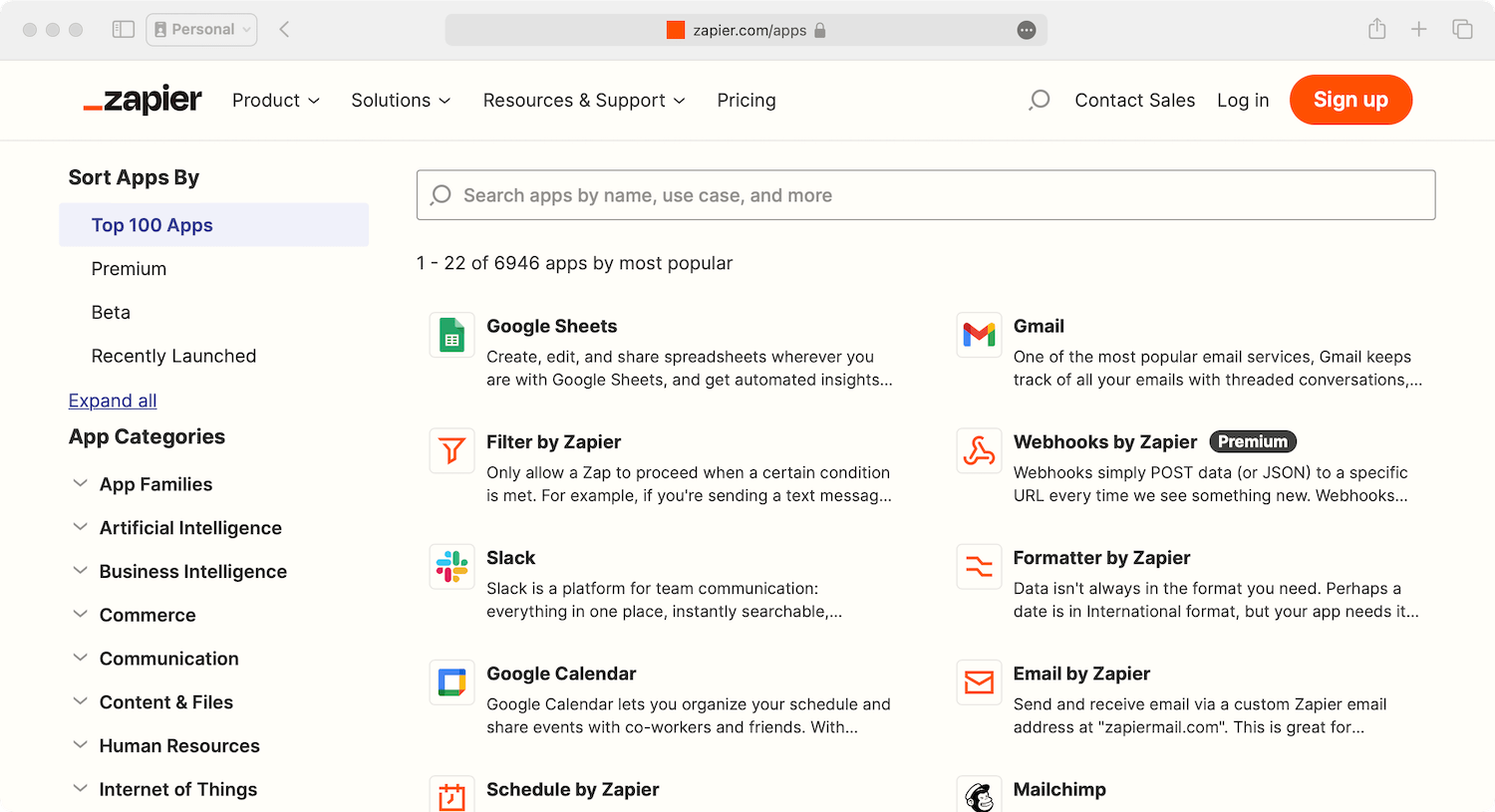
You can see how the programmatic page looks in the above screenshot.
2. Airtable
Even though Airtable is not very aggressive with programmatic SEO, they do have some template pages created using the technique that generates more than 500k monthly organic visitors.
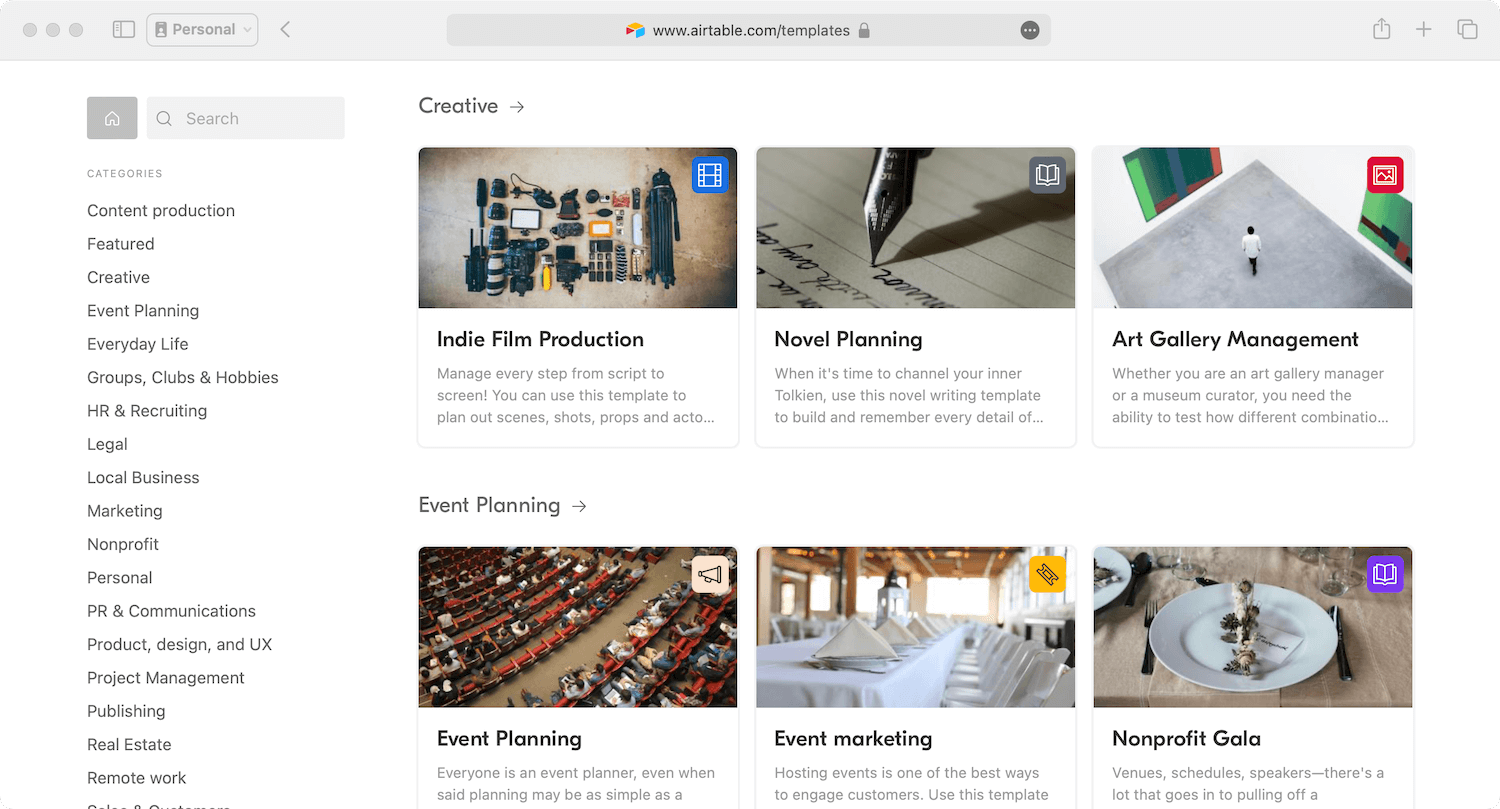
They analyzed what their customers are using Airtable for and created templates targeting those queries.
Some other examples of programmatic SEO are Canva, Yelp, Truework, NameCensus, Airbnb, etc. But if it helps, you can also check our list of 100s of successful pSEO sites (we keep adding more sites to the list, regularly).
Final Words
When done right, programmatic SEO is a great solution for any business that needs to create landing pages at a large scale. The key is to find the tech stack that works best for you and fits into your company’s workflow.
The technique is still underutilized, and I’m sure there will be more companies using the concept in the near future. And, we’ll see more tools coming to the market, making the pSEO process even easier.
To help you quickly get started, I have also created the complete programmatic SEO checklist that you can refer to.
If you get stuck somewhere or have a related query, kindly feel free to let me know about it in the comments below.





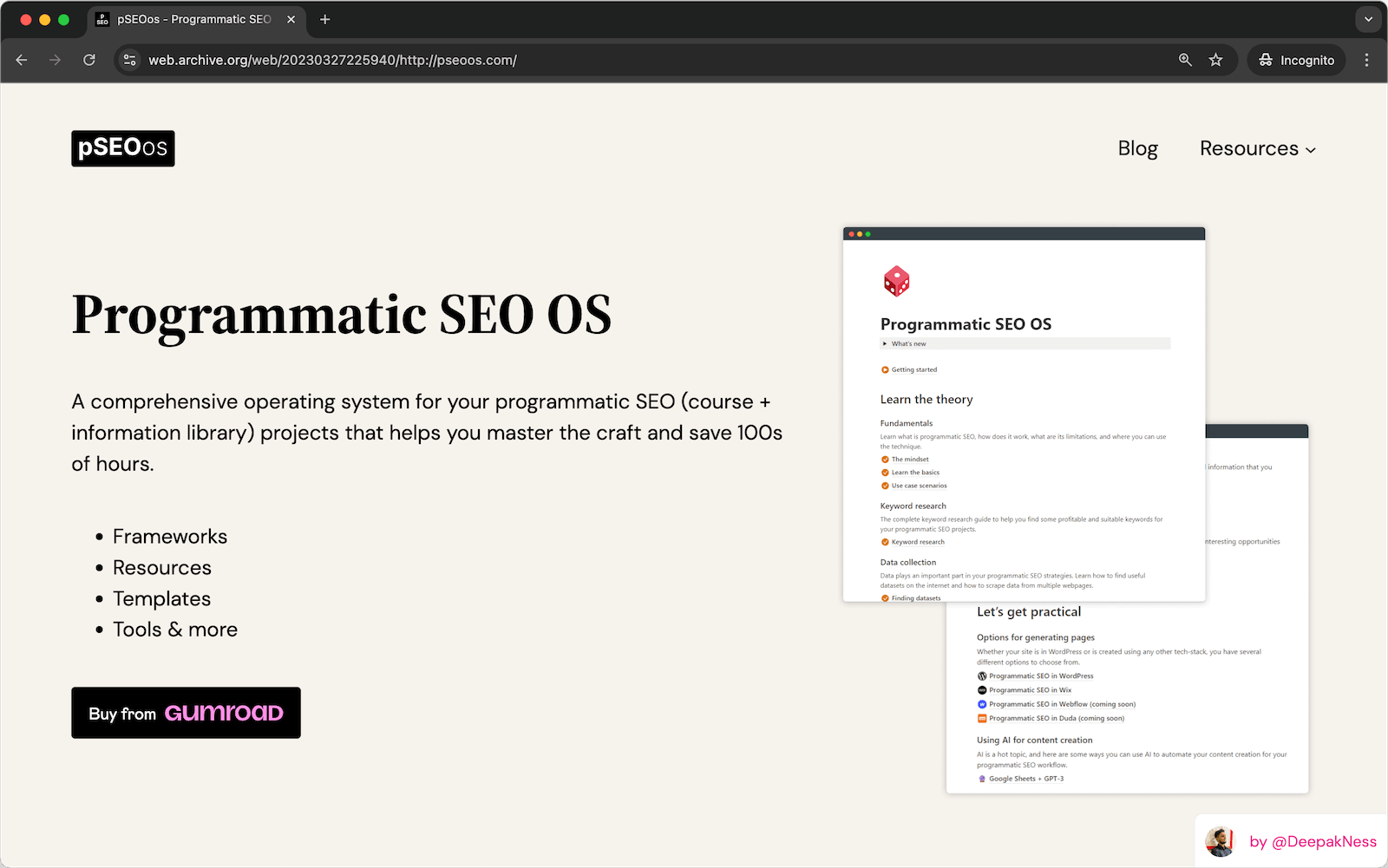

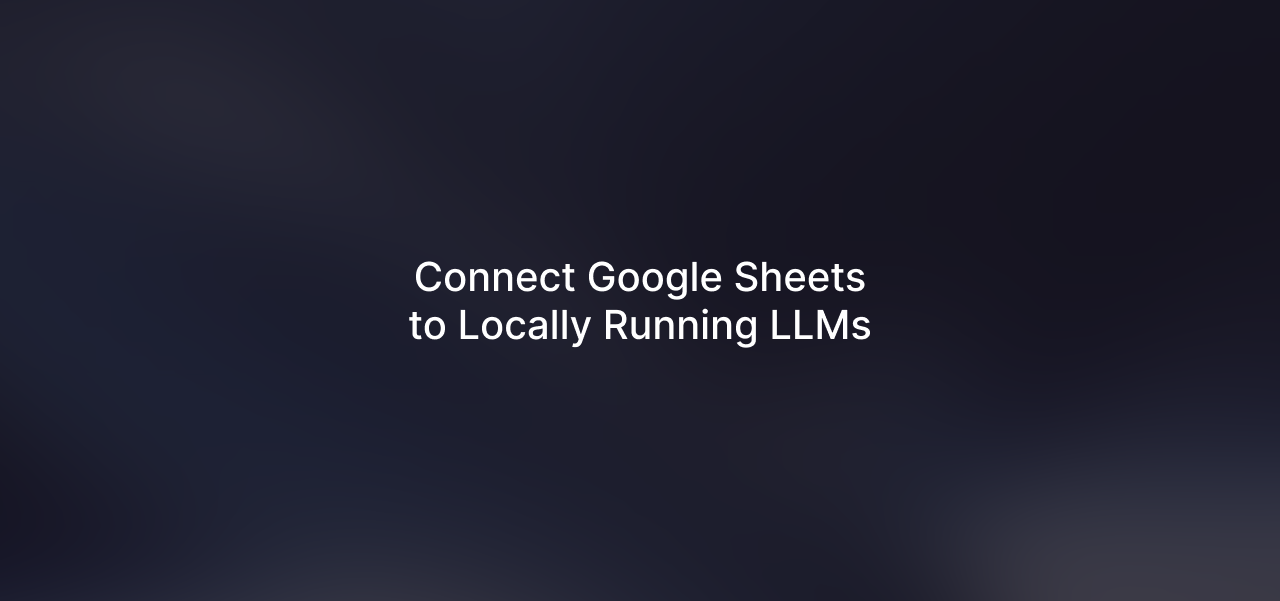
Leave a Reply