The only programmatic SEO checklist you will ever need. I have covered almost all the tasks that you need to do pSEO.
And there’s also a brief explanation of all the tasks at the bottom.
Let’s take a look:
Programmatic SEO checklist
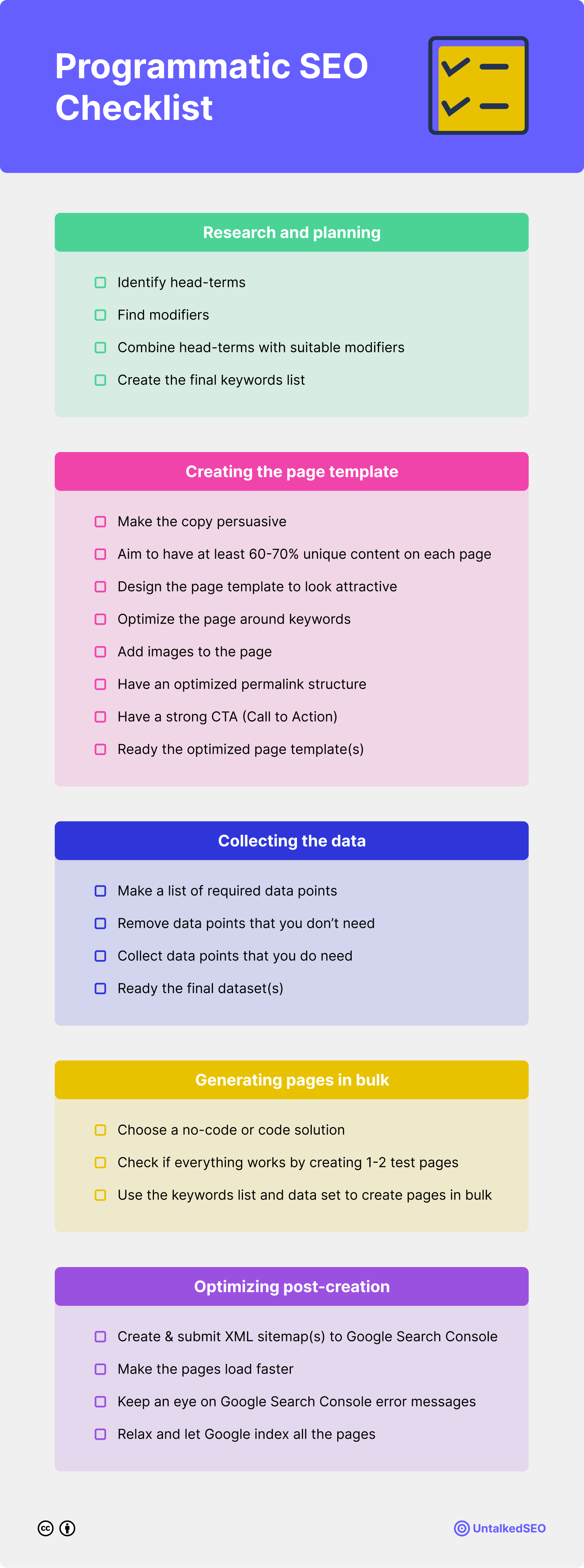
You can also download this infographic as a high-quality PDF.
I have briefly explained all the points below:
Research and planning
🎯 Identify head terms
Identify all the possible head terms or head keywords that could help bring your potential customers to the site.
For example, pool cleaning service is a head term.
🎯 Find modifiers
After head terms are finalized, find suitable modifiers that, if combined, make highly transactional keywords targeting your potential keywords.
For example, Mumbai, New Delhi, and other cities could be modifiers for the pool cleaning service head term.
🎯 Combine head terms & modifiers
Combine head terms with suitable modifiers to construct unique keywords. You can use this free Google Sheets Keyword Generator document that I have created to combine head terms with modifiers.
For example, pool cleaning service in Mumbai or pool cleaning service in New Delhi.
🎯 Create the final keywords list
Have all the final list of keywords in a spreadsheet to be used further.
Creating the page template
🎯 Make the copy persuasive
As all these keywords that you’re targeting are highly transactional in nature, your copy should be well-written and persuasive to convert casual visitors into customers.
🎯 Aim to have at least 60-70% unique content on each page
There would be sentences and other elements that would be repeated on each page, but aim to have at least 60-70% unique content after the pages are generated.
🎯 Design the template to look attractive
Representation matters!
No matter how well-written the content is, if it’s not presented well, it might not be as effective as you expect it to be.
Make the pages look good and easy to read.
🎯 Optimize the page around keywords
The basic SEO rules apply here too—make sure to use main keywords in titles, subheadings, paragraphs, image alt-texts, and permalinks (if possible).
🎯 Add images to the page
Aim to add at least 1 unique image on every page after they get programmatically generated. Images make the pages look good as well as break the pile of text for better readability.
🎯 Have an optimized permalink structure
Make sure the permalink structure is self-descriptive and easier to understand for search engines as well as users.
For example, site.com/pool-cleaning/mumbai/ or site.com/pool-cleaning/new-delhi/.
🎯 Have a strong CTA
It’s critical to have a clear and strong CTA (Call to Action) on each page. Avoid using generic CTAs like “learn more” or “get started”, use specific CTAs like “book an appointment”.
🎯 Ready the optimized page template(s)
After all these steps, your page template should be ready now. It’s time to move on to the next steps.
Collecting the data
🎯 Make a list of required data points
Start with creating a simple list of all the data points that would be needed to generate pages as per the final page template(s).
🎯 Remove data points that you don’t need
If you have an existing dataset, make a copy of the dataset and remove data points that you don’t need to generate pages.
🎯 Collect data points that you do need
If some data points needed are not in your existing dataset, make sure to collect them all before moving to the next step.
🎯 Ready the final dataset(s)
Make sure all the required datasets are ready and move to the next step.
Generating pages in bulk
🎯 Decide if you want a no-code or code solution
It’s an important step to decide which tech stack or tool you would be using to generate pages in bulk.
If you’re on WordPress (see how to do pSEO on WordPress) or other similar platforms, you might prefer no-code solutions; but if you have a custom-built website, you might want to create your own system to programmatically generate pages.
🎯 Check if everything works by creating 1-2 test pages
After setting up everything, run a test by creating 1-2 test pages and see if everything works properly. Pay extra attention to images, internal and external links, sub-headings, and post titles.
🎯 Use the keywords list and dataset to create pages in bulk
If everything seems alright, use the final list of keywords (head terms + modifiers) to generate pages in bulk. This means that if you had a list of 500 keywords, it’s time to programmatically generate those 500 pages.
Optimizing post-creation
🎯 Create and submit XML sitemap(s) to Google Search Console
For faster indexing, create XML Sitemap(s) and submit them to Google Search Console. You can also submit them to other search engines like Bing and Yandex webmasters tools.
🎯 Make the pages load faster
Ever since Google announced the inclusion of Core Web Vitals to be a ranking signal, page loading speed has become critical.
Put some time and effort to make all your pages load fast and make sure they are compliant with the Core Web Vitals requirements.
🎯 Keep an eye on the Google Search Console error messages
After a few weeks, keep an eye on the Google Search Console notifications for error messages. If you get an error message, try to fix it ASAP.
🎯 Relax and let Google index all the pages
Now that all the pages are generated, it’s time for you to relax and let Google index those pages. Depending upon the number of pages, it may take a few weeks to a few months to index all the pages.
Final words
Following this checklist will give you direction on how to approach programmatic SEO. It will help you avoid any silly mistakes too.
If you’re looking for a more thorough guide, refer to our 4500-word programmatic SEO guide.
You can also download the programmatic SEO checklist PDF for free by clicking here. Or, you can also get the template in an interactive Google Sheets format (as you see in the below screenshot) by clicking here.
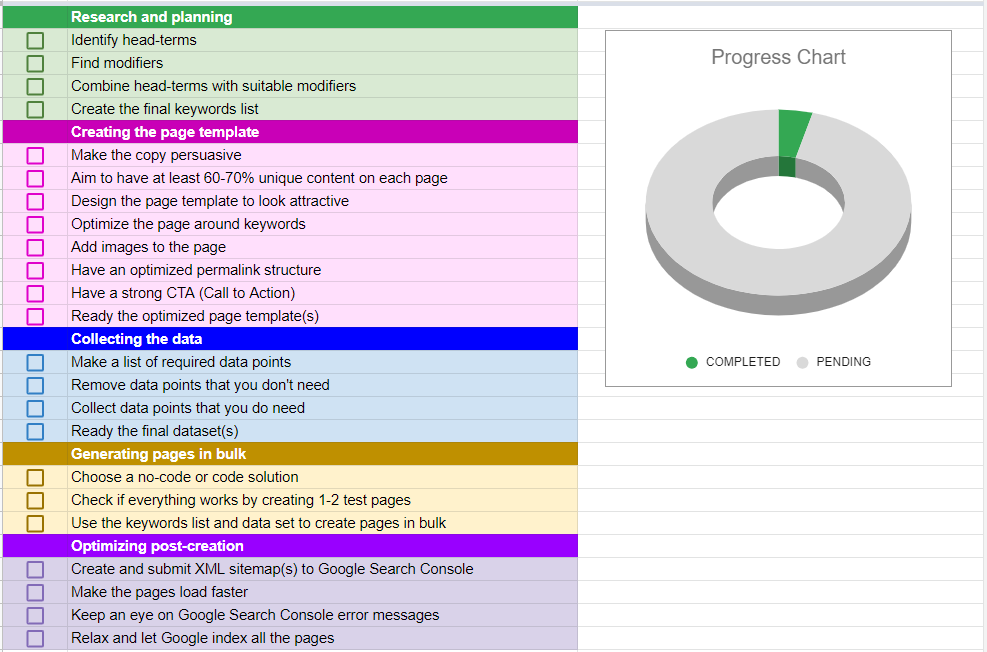
That’s it.
If you’re stuck somewhere in the pSEO process, feel free to let me know in the comments below.





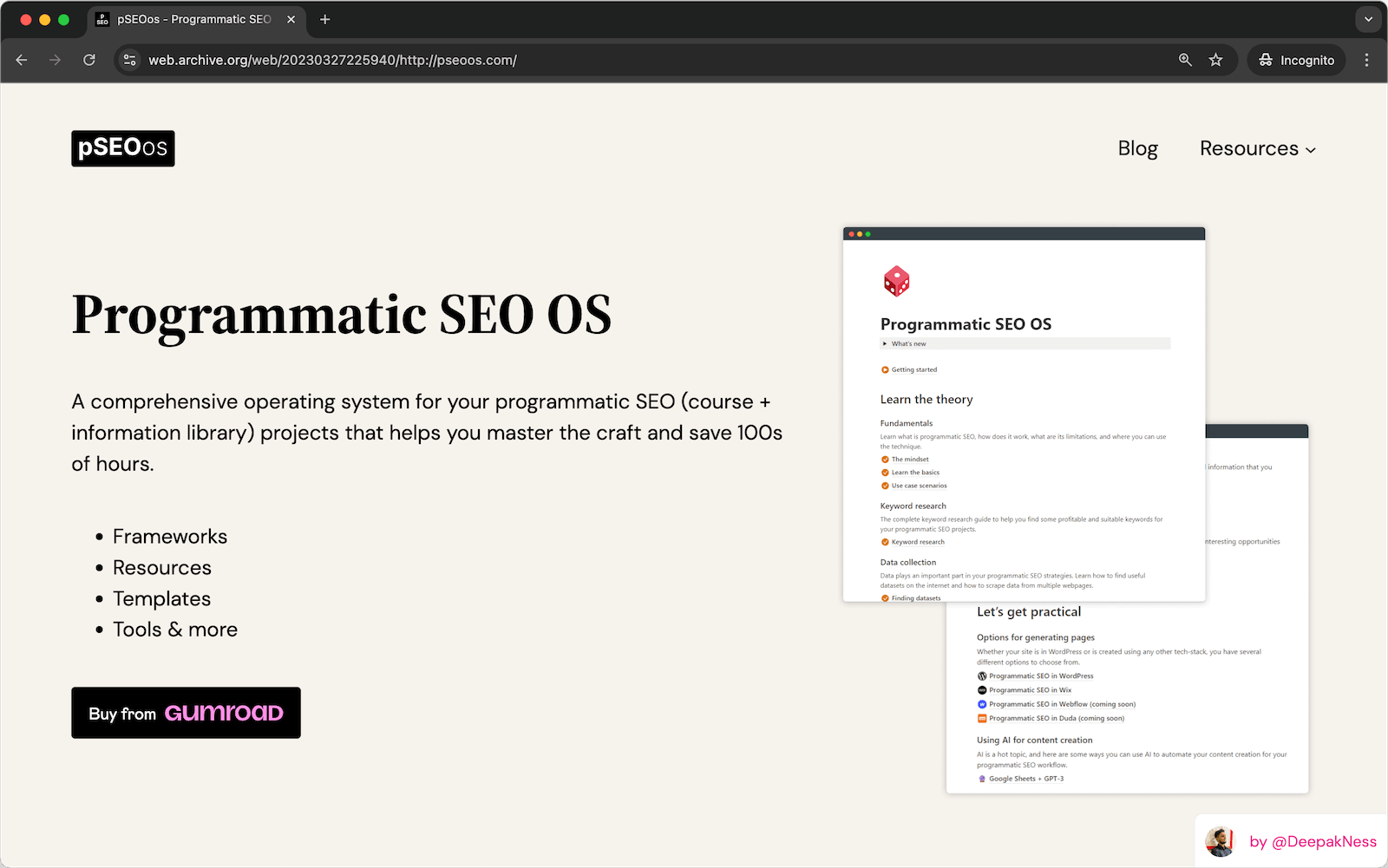

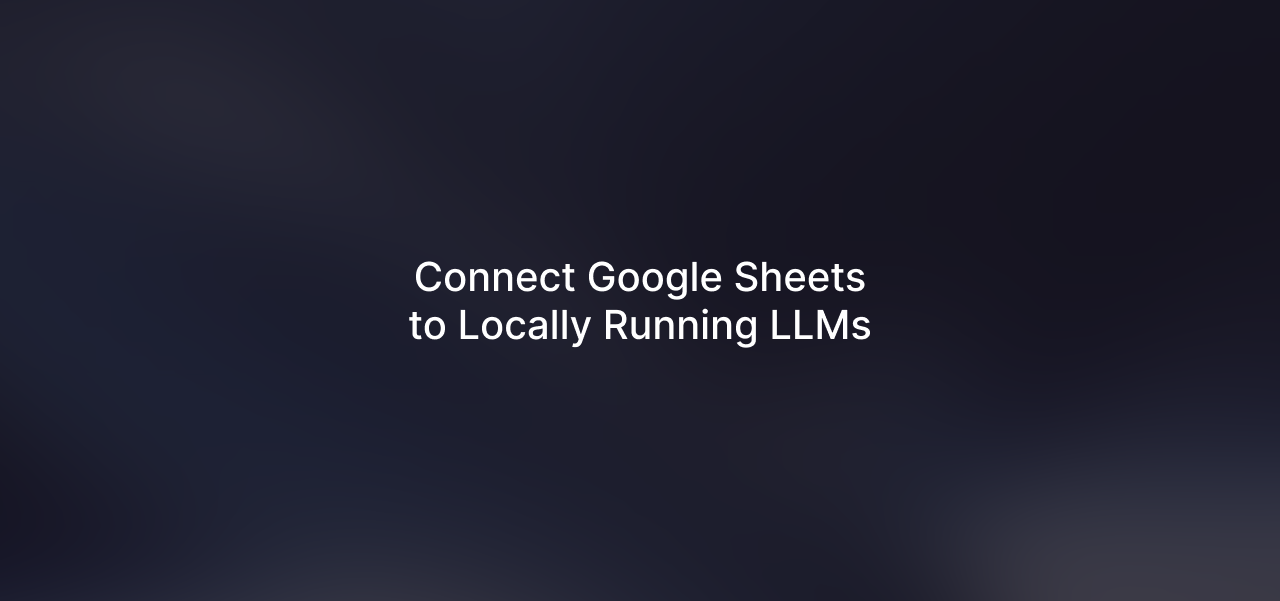
Leave a Reply