WordPress? Or Webflow? Or maybe some other CMS.
Yes, sometimes, it becomes confusing to wrap your head around which CMS you should go for so that you don’t run into any limitations while doing programmatic SEO.
And while you will still have to make the decision, in this blog post, I will explain the pros-cons of choosing a different CMS. And that should undoubtedly clear out all the confusion.
Let’s get to it…
Choosing the best CMS for programmatic SEO
Choosing the best CMS really depends on what’s your plan with the website. I can’t just say that this CMS is the best because there are a few factors at play here.
First, there are 2 different scenarios here:
- You already have a website with a CMS, and now you want to implement the strategies of programmatic SEO on it, and
- You intend to start a brand-new website and are wondering which CMS you should go for.
Now, let’s take a more in-depth look at both of these scenarios.
1. You already have a website with a CMS
If you have an existing website with any CMS, then it’s always a good idea to check if programmatic SEO can be implemented on the same CMS. For example, if your website is built using WordPress, Webflow, Shopify, etc., there are tools that you can use to implement pSEO on most of these platforms.
But of course, there will be some limitations on each solution you pick – some will be easier to implement than others, whereas some tools will help you set up significantly advanced programmatic pages.
In this programmatic SEO tools blog post, I have listed and explained several tools that you can choose based on different conditions.
Now, if you want to start a new pSEO website or completely re-do your existing website, move to the next section.
2. You want to set up a fresh pSEO website
Again, there are two different conditions that you must understand and based on your preference, the choice of the best pSEO CMS will differ.
- You want simple blog post-style pages generated through programmatic SEO
- You want advanced landing page style pages generated using programmatic SEO
Let’s explore each condition…
A. You want simple blog-style pages
If you want programmatic pages that look like simple blog posts, I will recommend going with WordPress. It’s easier to set up, has excellent SEO functionalities, and is economical for programmatic SEO in the long run.
With WordPress, you can use the WP All Import plugin for the programmatic setup. I have written a short how-to guide about it that you may find helpful.
For me, the ideal programmatic SEO setup on WordPress is by using the combination of WP All Import and Google Sheets.
B. You want advanced landing page-style pages
If you are looking for more, Webflow can be another great CMS to implement programmatic SEO. There are 1000s of integration options that allow you the flexibility to choose your preferred tech stack.
One popular stack is Webflow + Airtable + Whalesync that I have seen many people using. Here’s a quick video showing how to use the trio for programmatic SEO:
You will have to subscribe to Webflow, Whalesync, and Airtable (if you have more than 1000 records) for the setup. And if it’s just a hobby project, it can get a bit costly.
Apart from the Webflow option, you can also build a completely custom CMS solution. It takes a lot of effort (and money) but it can be set up as per your preference. For more information on this, you can refer to this 2-hour video tutorial by Cobalt Intelligence.
Read Next: Programmatic SEO Tools
Final words
Programmatic SEO is supported by many other CMS like Duda and Wix, but after trying out most of them, the above-mentioned CMS are the best from my experience.
That’s it.
If you have any related queries, kindly feel free to let me know in the comments below. And also let me know, which is your favourite CMS for programmatic SEO?





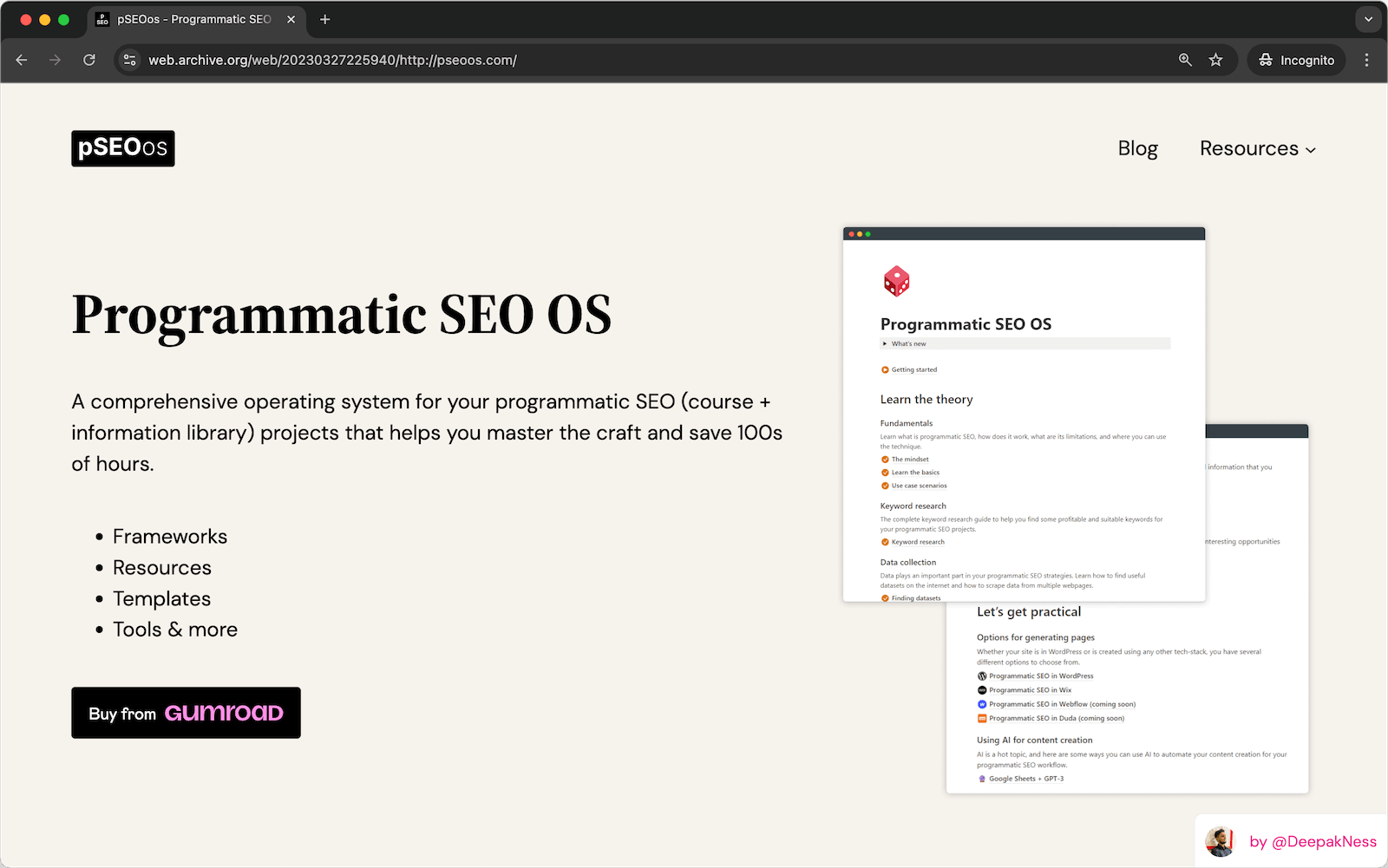

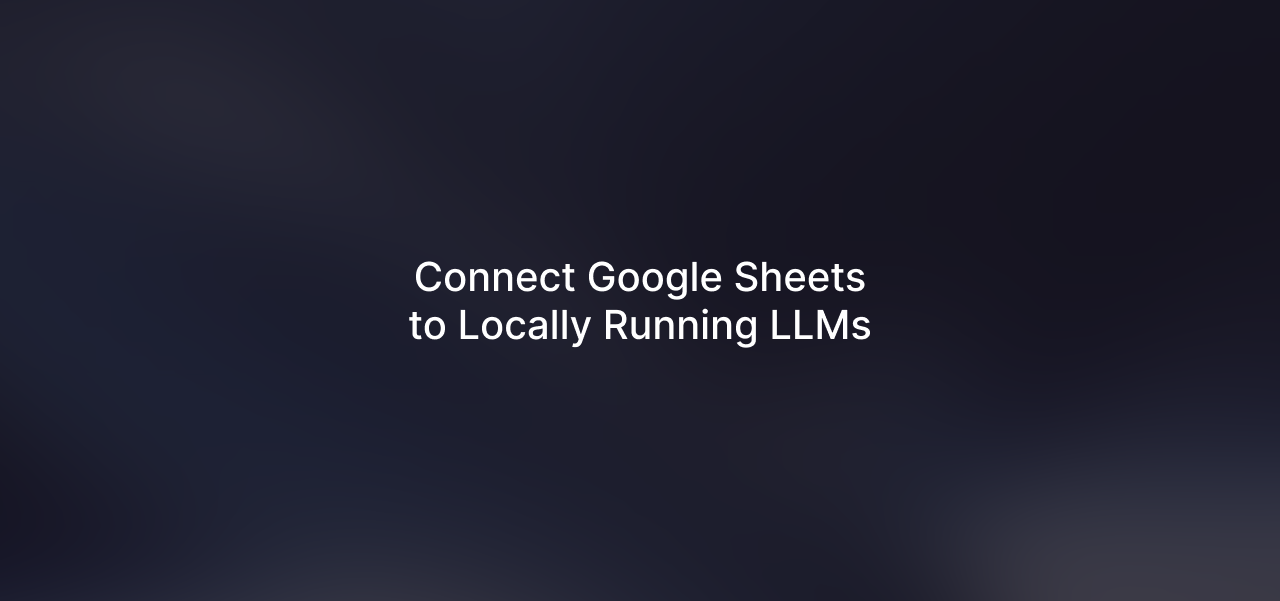
Leave a Reply