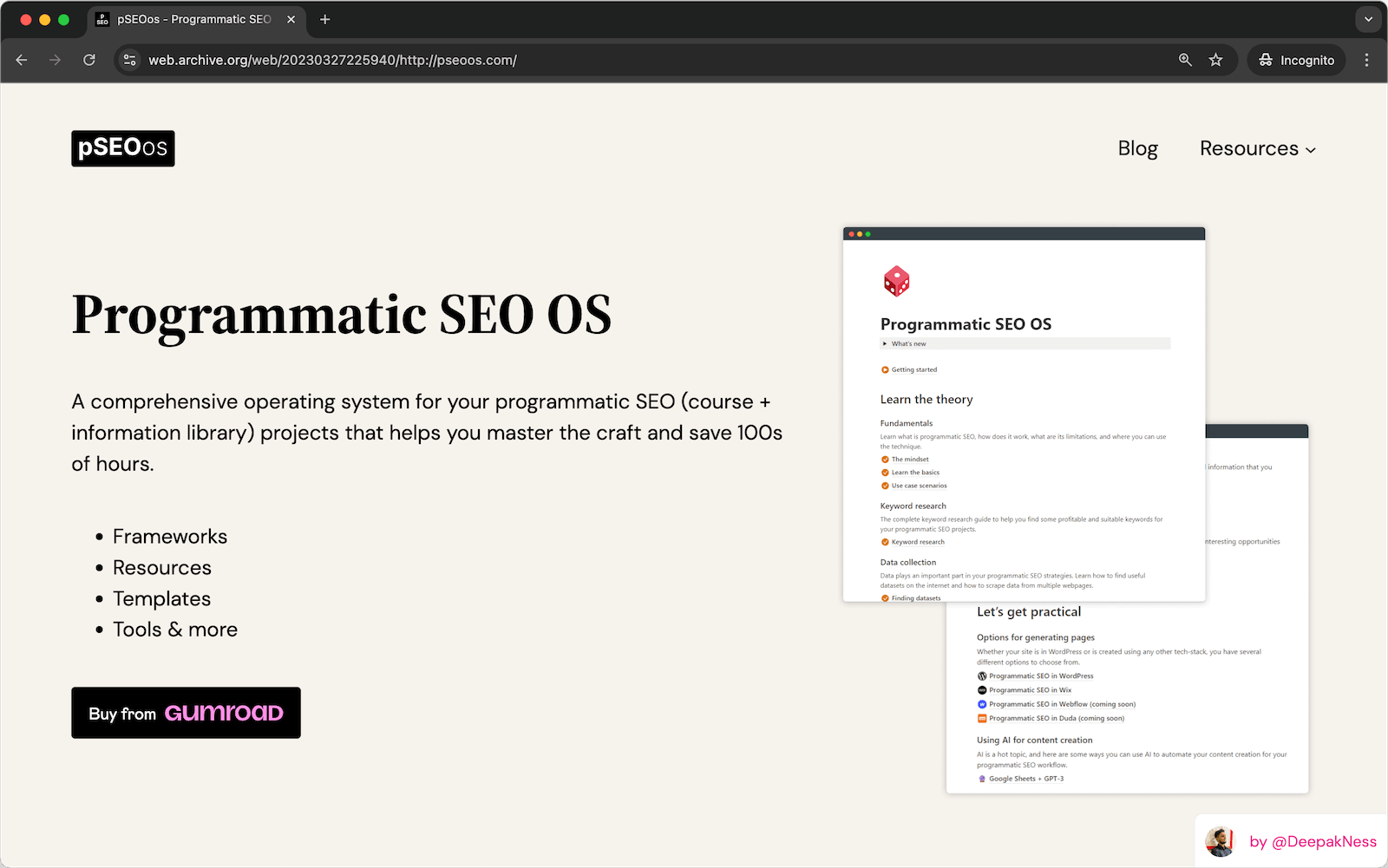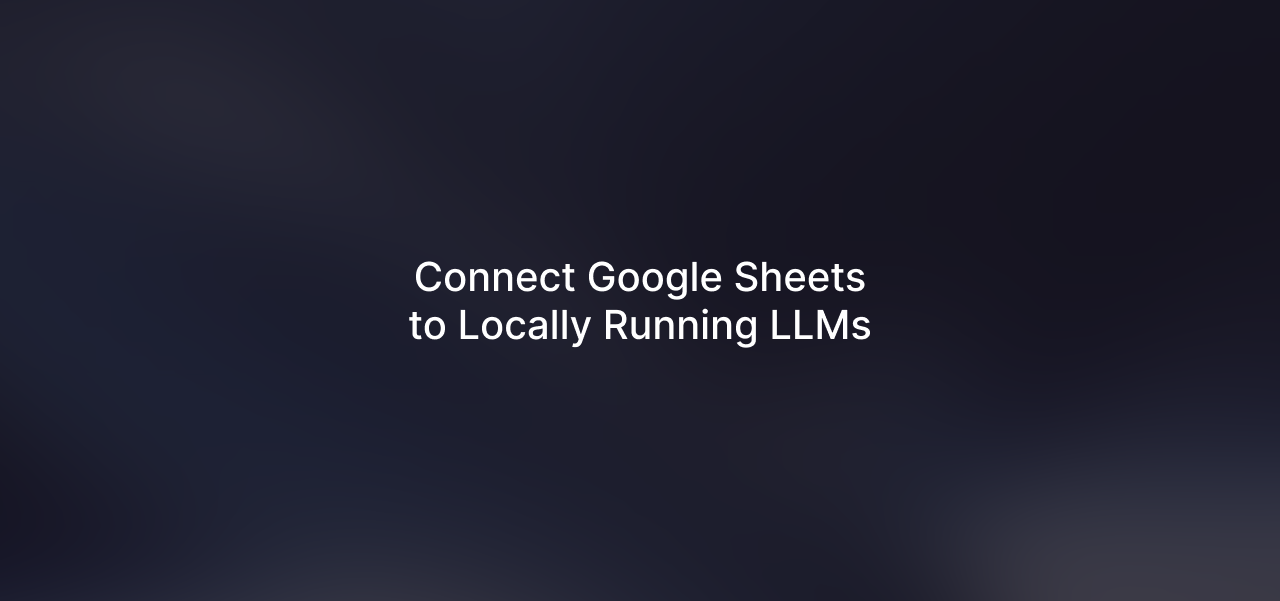Programmatic SEO is not new, people have been doing it for at least a decade. But we are seeing cool tools that help you with pSEO only from the last 1–2 years, earlier people used custom solutions for the same.
In other words, it’s never been easier to implement programmatic SEO on your website.
We have seen several tools recently, but now the problem is: Which one you should choose? Which one fits perfectly your requirements?
I am here to help, let’s take a look…
Best pSEO tools
| Tool name | Platforms supported | Pages type | Visit |
|---|---|---|---|
| WP All Import | WordPress | Blog post | Visit website |
| Engyne | Webflow | Landing page, blog post | Visit website |
| PageFactory | WordPress, Webflow, Custom-built | Blog post | Visit website |
| Whalesync | Webflow | Landing page, blog post | Visit website |
| Duda | Duda | Landing page, blog post | Visit website |
Now, let’s see why I have selected these out of all the available apps.
1. WP All Import
- Platforms supported: WordPress
- Page templates type: Blog post
- Pricing: starts from $99 one time (limited functionality), I recommend getting the $299 plan as it has everything
- Website: https://www.wpallimport.com/
If you’re on WordPress and want to create simple blog post style pages in bulk, WP All Import is a great option. I have been using this setup for a long time now, and love it so far.
You can directly upload a CSV or connect your Google Sheets or any external data source with an accessible URL to it and create 1000s of pages at once. On a website, I have used WP All Import to create 40,000 pages that you can read about in this case study.
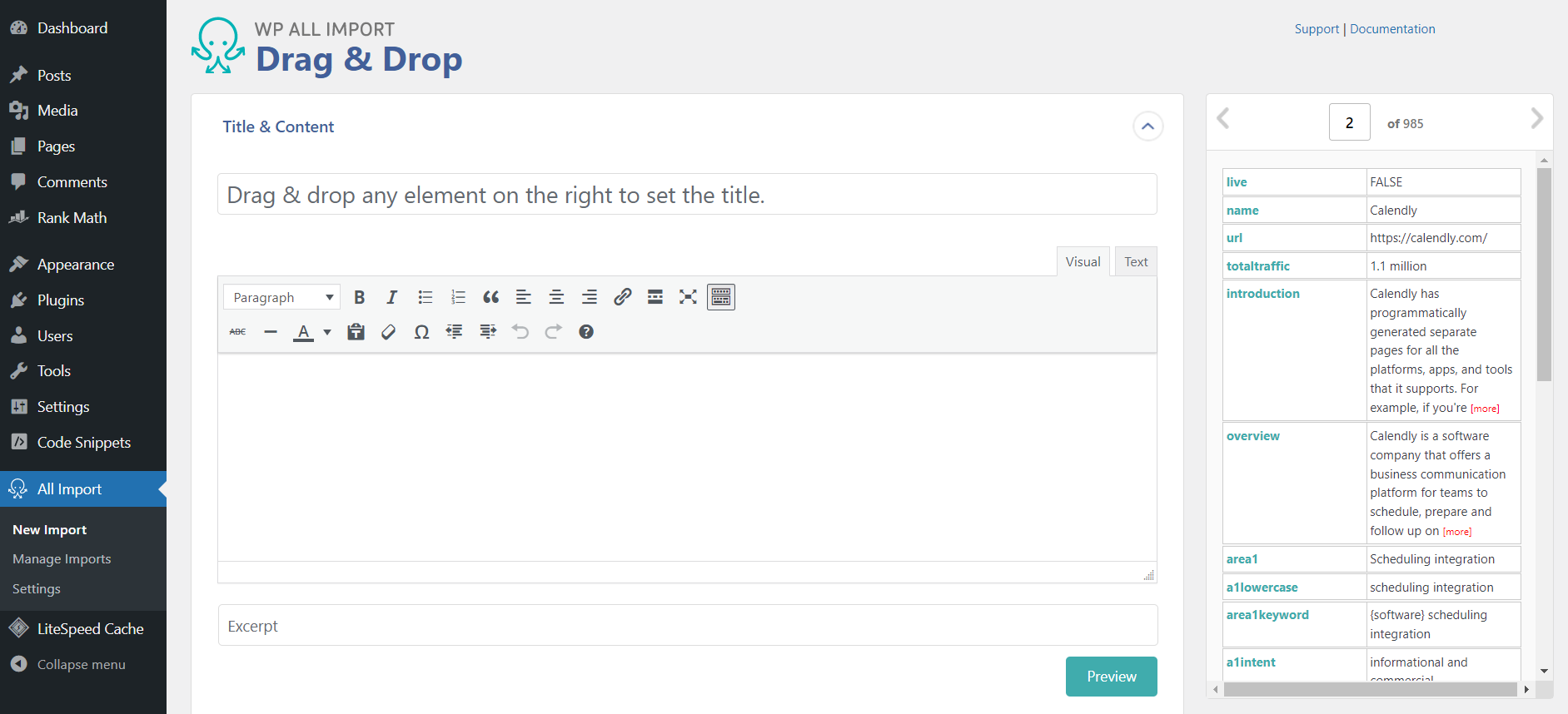
If you have a high-quality dataset with enough data points, you can make the programmatically generated pages look like they are manually written blog posts. I have written a guide on finding quality datasets for programmatic SEO that you can refer to.
However, if you’re using WP All Import for the very first time, it might seem a bit technical to set up and use. But there are tens of free tutorials available on their YouTube channel.
2. Engyne
- Platforms supported: Webflow
- Page template type: Landing page, blog post
- Pricing: $400 per month per site
- Website: https://engyne.ai/
While you can use the tool to do programmatic SEO for any kind of website, Engyne specifically focuses on SaaS startups. It lets you create up to 10,000 pages in minutes.
The best thing about Engyne is that it’s a no-code tool and works effortlessly with Airtable bases. In just 3 steps, your pages become live:
- Design the page template
- Connect the Airtable base, and
- Publish all the pages at once
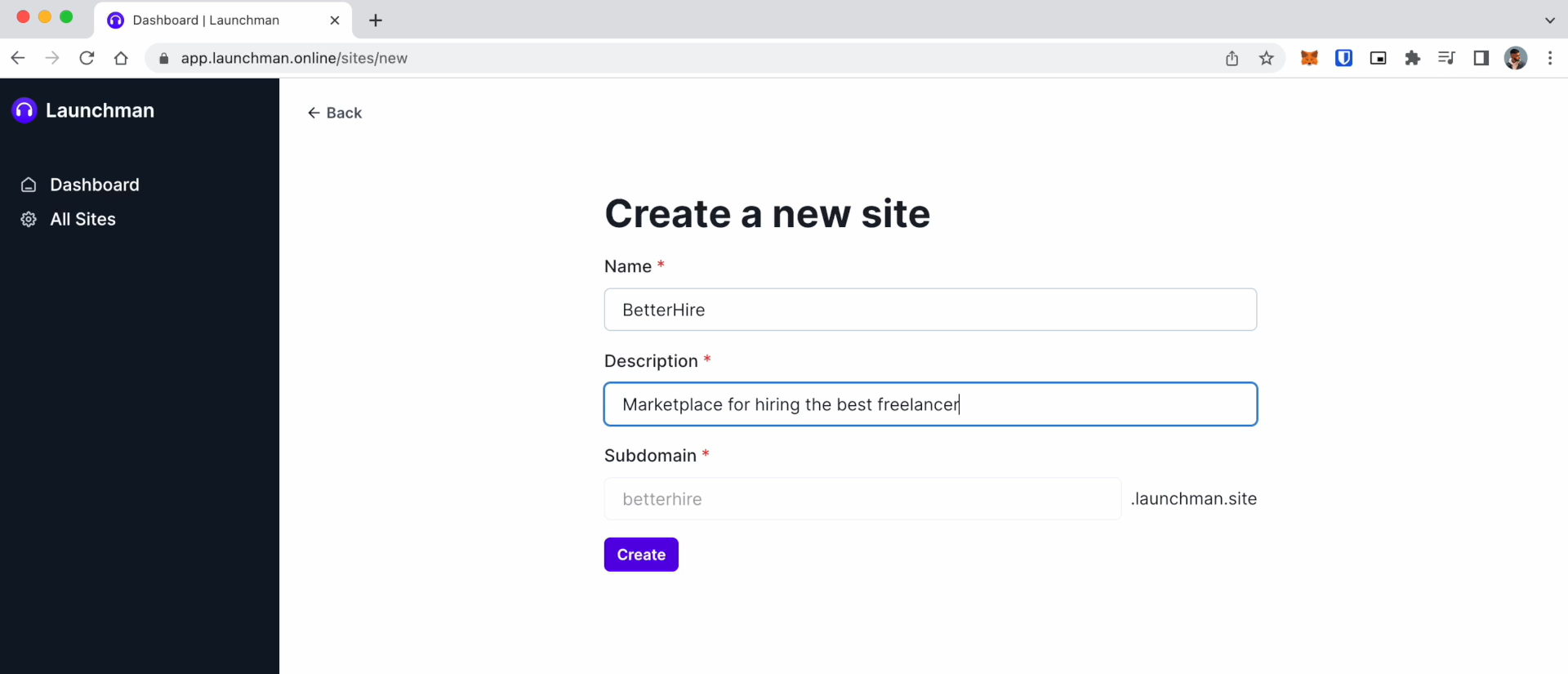
Not to mention, the site has a drag-and-drop page builder, which makes the entire process of designing pSEO page templates straightforward.
3. PageFactory
- Platforms supported: WordPress, Webflow
- Page template type: Blog post
- Pricing: $39 per month, $299 per year
- Website: https://pagefactory.app/
If you want a straightforward bulk publishing tool that doesn’t have a difficult learning curve, PageFactory is for you. In my opinion, it’s the simplest programmatic SEO tool that you can use to integrate with your existing WordPress or Webflow site.
To be able to use PageFactory, you don’t need any technical expertise. If you know how to write and publish a blog post, you will know how to use this as well.
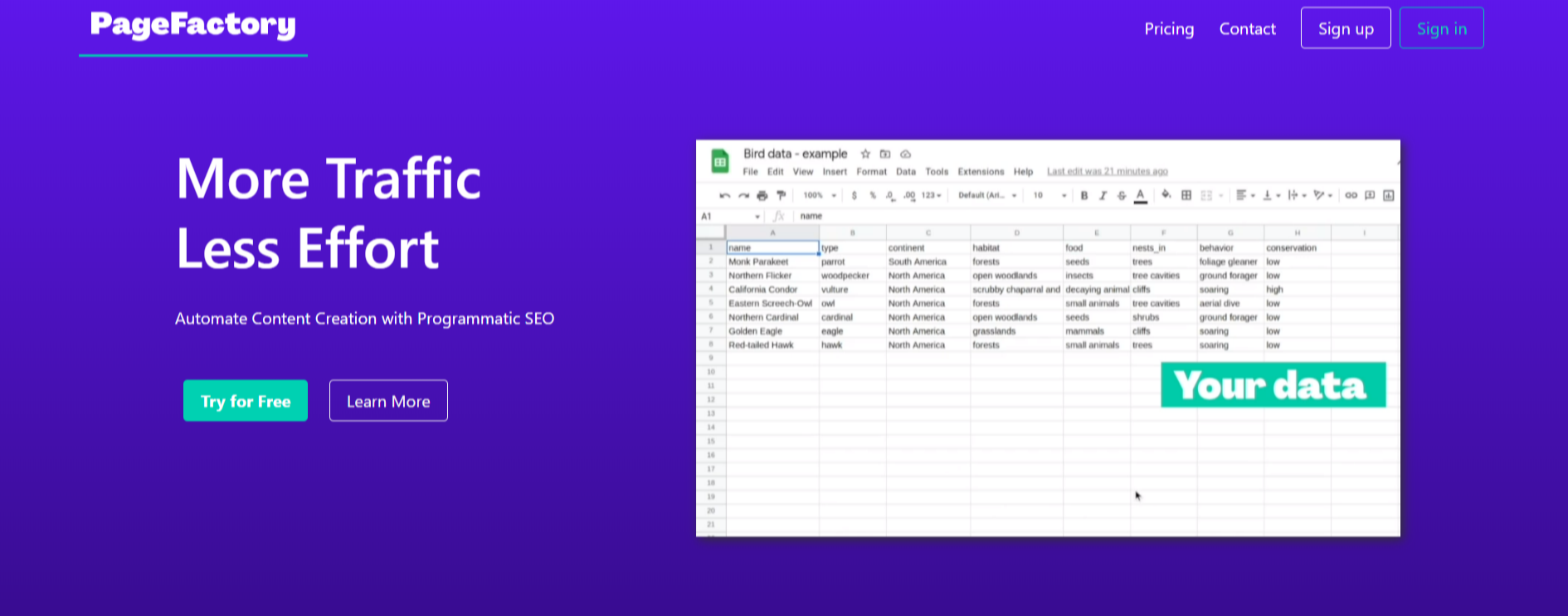
You also get the option to download all the generated pages from the site and host them wherever you want as a simple HTML site.
4. Whalesync
- Platforms supported: Webflow
- Page template type: Landing page, blog post
- Pricing: starts from $39/mo (1000 posts)
- Website: https://www.whalesync.com/
Whalesync is a tool that supercharges your Webflow site. It connects an Airtable, Postgres, or several other databases to your Webflow site by enabling two-way sync, which you can use to generate professional-looking landing pages programmatically.

Whalesync also has a huge and growing list of inbuilt integrations that can be super helpful for your workflow. For example, I found that you can connect it to a Notion database as well.
How convenient!
5. Duda
- Platforms supported: Duda
- Page template type: Landing page, blog post
- Pricing: available in the $59 per month plan
- Website: https://www.duda.co/
You might already have heard about the platform, but it might come as a surprise to you that Duda is fully capable of programmatic SEO as well. You can upload CSV and connect Google Sheets or any other data sources to the platform to create dynamic pages in bulk.
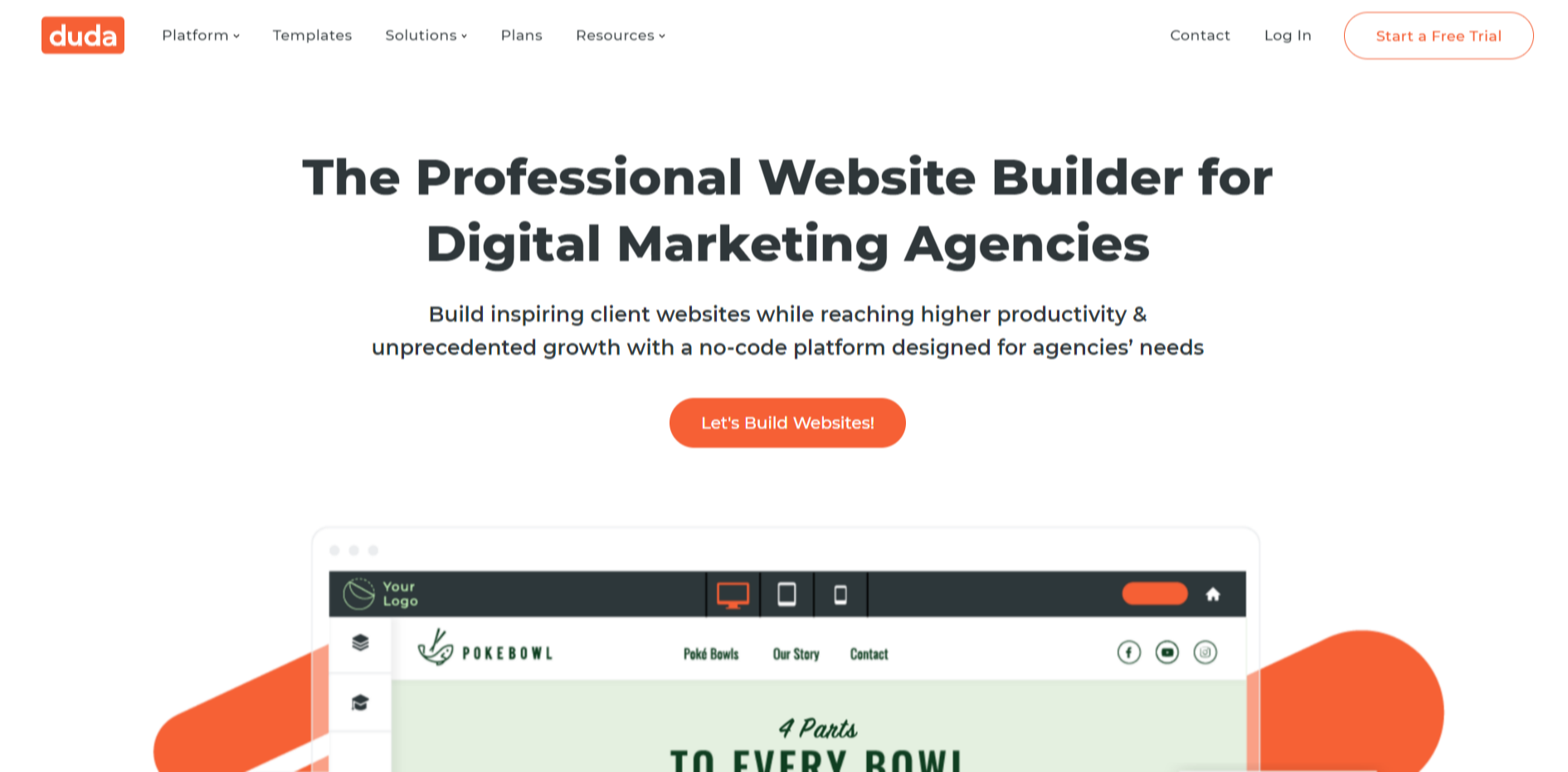
You can use Duda for programmatic SEO if you have an existing website hosted with Duda, or you can create a completely new website with Duda. You cannot connect your existing websites with other platforms to Duda.
One thing I like about Duda is, even if you create 20,000 dynamic pages on your site, they are not going to slow down your website.
Wix content manager also has similar functionalities to Duda at a cheaper price. But while testing, I found that Duda is much more polished than Wix.
Final words
If you’re still confused about which tool to choose, here’s something to further help you out:
- If you’re on WordPress and want a long-term solution, go with WP All Import.
- If you’re on WordPress and want to start quickly without much fuss, go with PageFactory.
- If you’re a SaaS startup and want to create high-quality landing pages using Webflow, go with Engyne.
I hope this helps.
And if you’re looking for a detailed guide, here is a detailed programmatic SEO guide.
If you have a related query, kindly feel free to let me know in the comments below.