With its insane ability to provide answers, ChatGPT has become ubiquitous among the creator community. And I couldn’t help myself but try how ChatGPT can be used for programmatic SEO.
You will be blown away by its ability to help you with keyword research, data collection, and other important things while implementing pSEO on your website.
In the blog post, I have listed out a few of the best use cases of the tool. Let’s take a look…
Ways ChatGPT can be used for programmatic SEO
I have noticed several times that results provided by ChatGPT cannot be trusted 100% of the time. I strongly recommend manually checking and verifying all the information before generating programmatic pages.
1. Find keyword modifiers
Found your main keyword, but now looking for variations of the main keyword? ChatGPT can help.
Say, the keyword I found is resume templates for {job positions} and now I want different options for the placeholder {job positions}. So instead of finding it manually, I can just ask ChatGPT to do it for me.
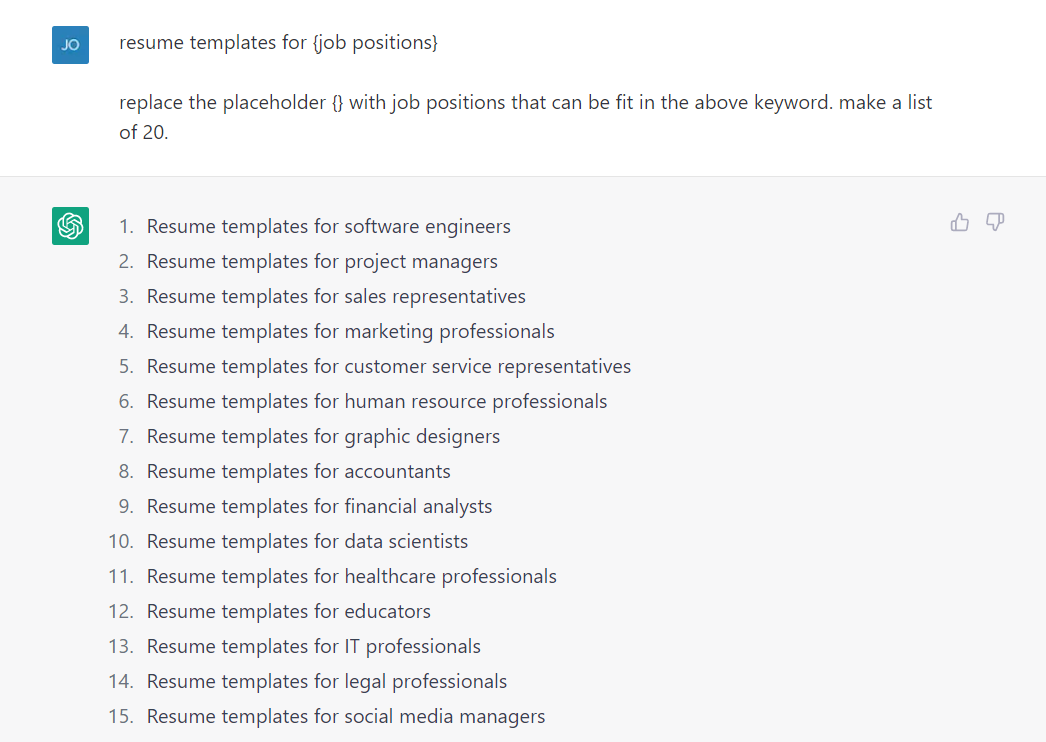
As ChatGPT understands perfectly the natural language, it doesn’t matter how you frame your instructions (prompts). Just be clear about what you want, and it works most of the time.
In case it provides wrong results, try adding 1 or 2 examples in the prompt itself. For example:
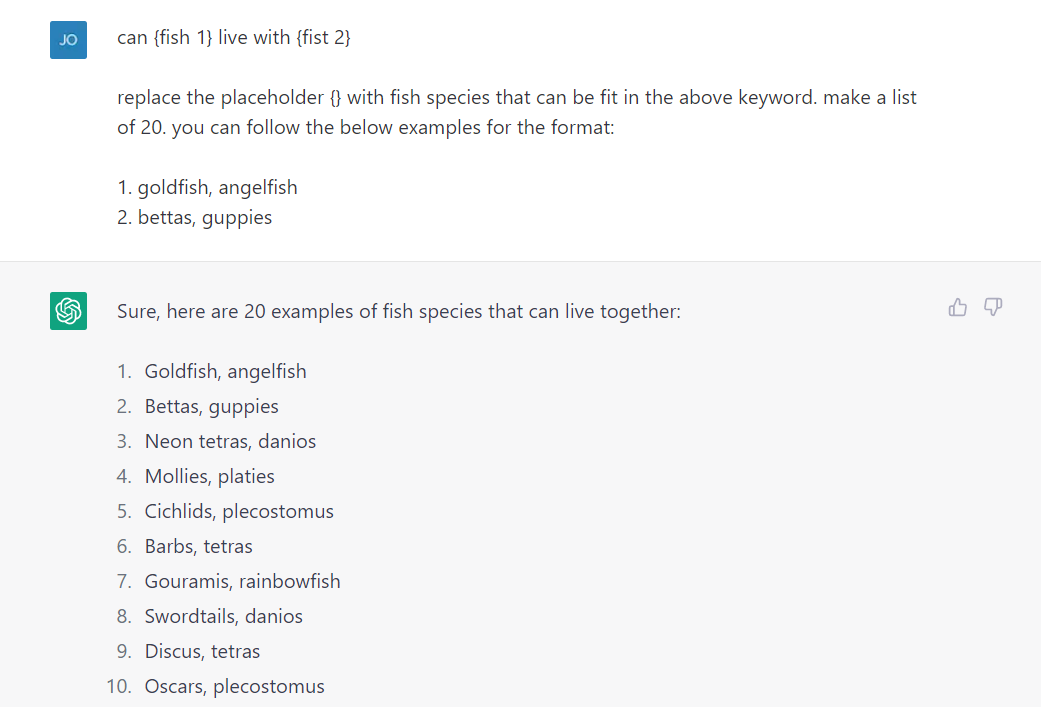
As you can see, I just added two examples in the prompt here and it worked. It provided the format that I wanted.
2. Create keyword or topic clusters
Provide ChatGPT with a bunch of keyword ideas, and it will cluster and categorize into different clusters. The work is so perfect that you will be in awe.
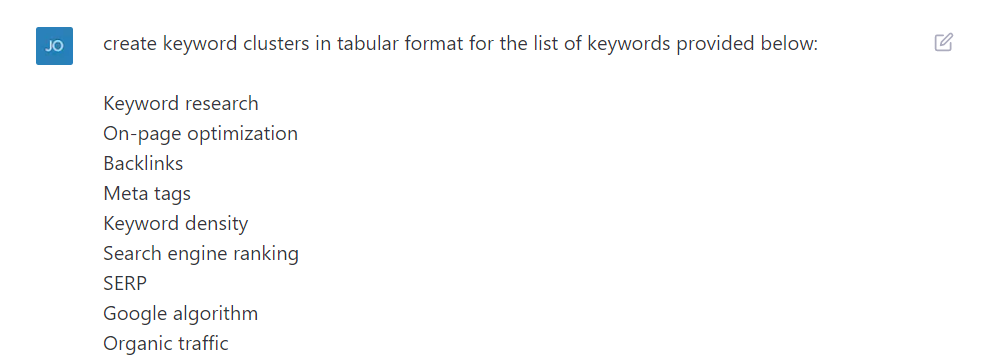
For example, I provided the tool with a random list of SEO-related keywords and asked it to create keyword clusters in tabular format (see the above screenshot). And this was the result (below screenshot), amazing, isn’t it?
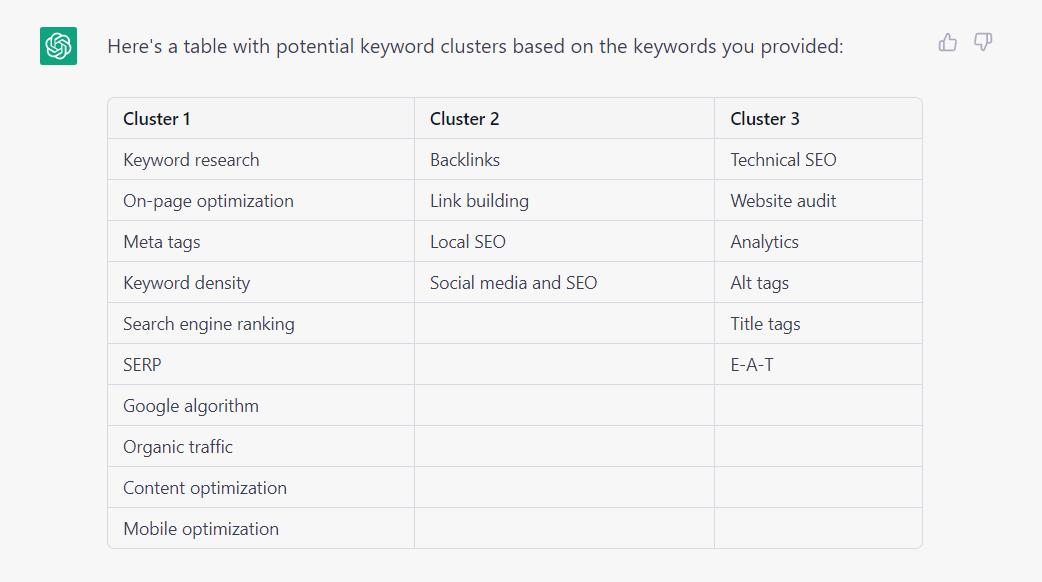
Need more than 20 to the list?
Just ask to provide 10 or 20 more results, and it will do it.
3. Collect datasets
ChatGPT can even create small datasets for you on any topic that you ask for.
Yes, the data may not be accurate all the time. But you wouldn’t be publishing without manually validating everything, would you?
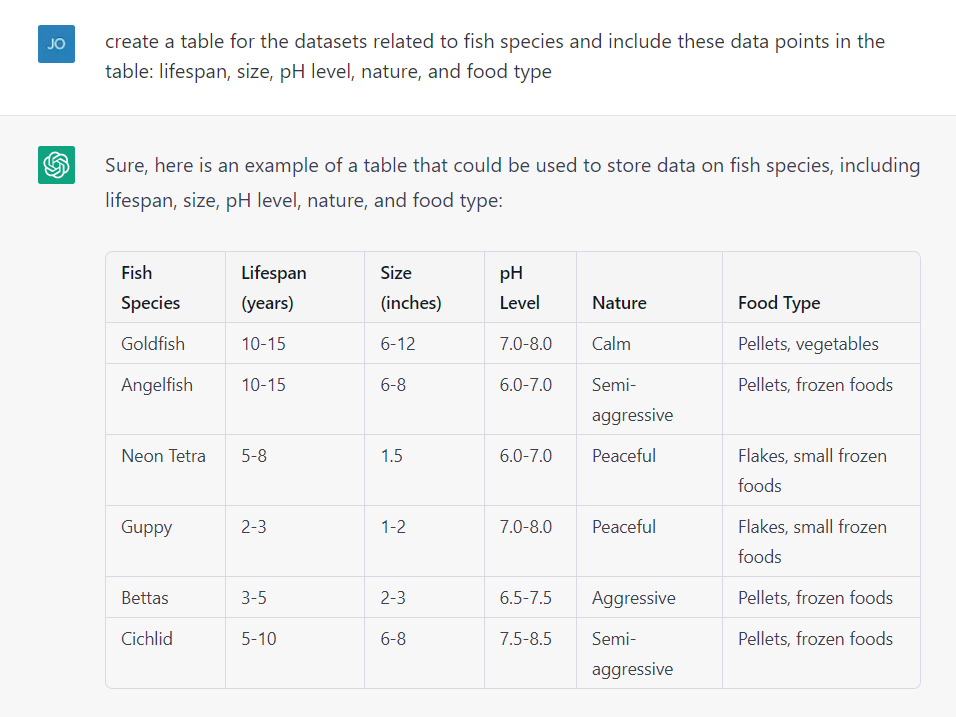
I provided a simple command to the tool, and you can see the results by yourself in the screenshot above. You can directly use this data in your programmatic SEO projects after verifying everything.
It never fails to amaze me with its ability to understand what I am telling it to do and then the insane amount of information that it knows about things.
4. Create short descriptions
While doing pSEO, sometimes you also need to include a brief introduction or a description of a sub-section directly in the dataset. And ChatGPT can again come to your rescue here, it can provide well-written descriptions of sections.
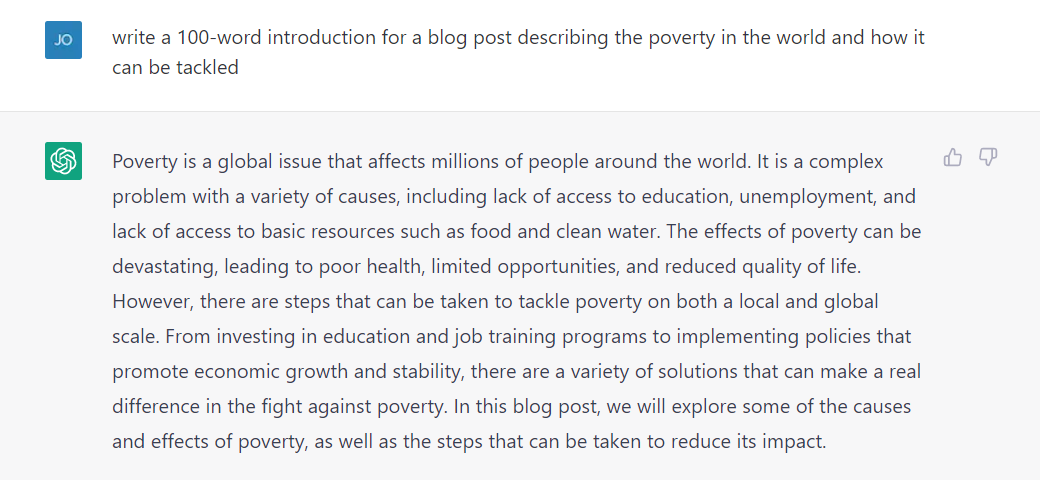
For example, I asked ChatGPT to write a 100-word introduction describing poverty in the world and how it can be tackled. And the result can be seen in the above screenshot.
Sometimes, when it doesn’t provide satisfactory results, try modifying the prompt a bit and then re-try. You can also pass it what you know about the subject and ask it to rephrase.
5. Brainstorm the outline
While creating page templates for your programmatic SEO projects, you can use ChatGPT to ask what topics and sub-topics you should include in the page template. In fact, it can help you create a far better page template if you provide the correct prompts.
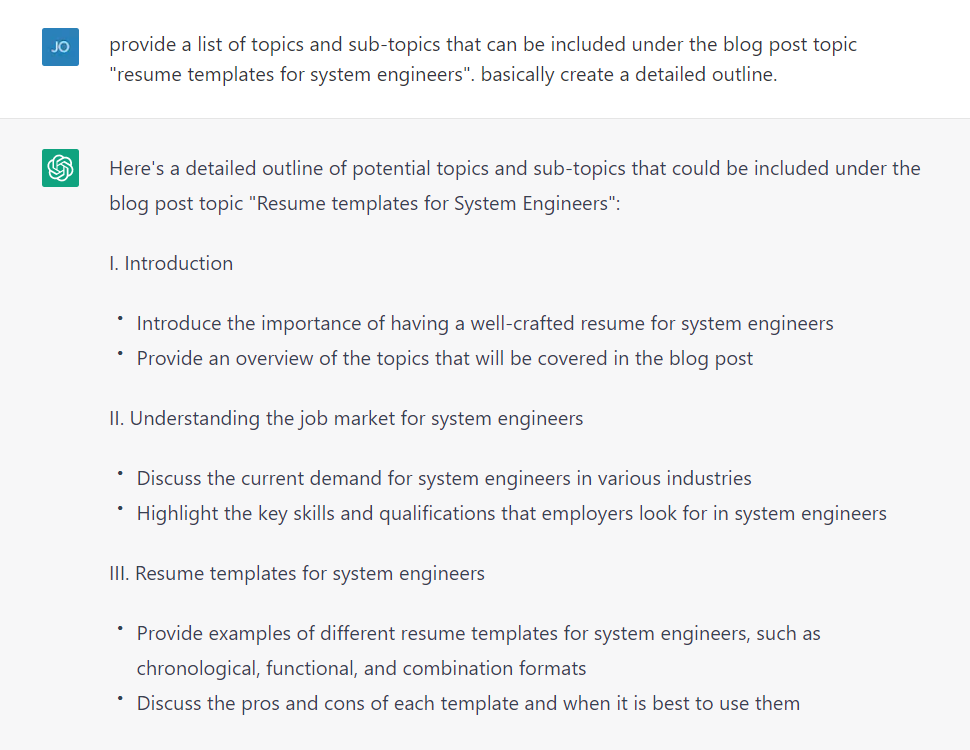
Of course, you will not have to include everything that it shows, just choose the ones that fit all keywords you have.
6. Generate FAQs
Your programmatically generated pages would be even more powerful if you include frequently asked questions about the topic on each page.
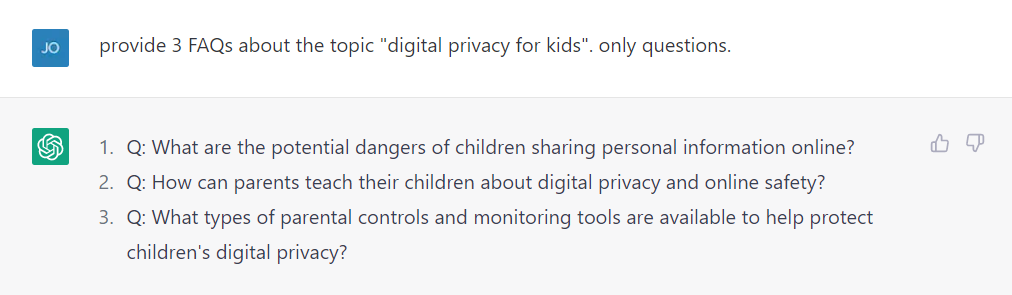
Just ask ChatGPT to provide some FAQs about the topic, and like an obedient help, it does exactly what you ask for.
And for pSEO, you can replace some part(s) of the questions with variables that will be replaced with the real data when you run the automation program.
7. Write the Google Sheets formula
Yes, ChatGPT can write complex Google Sheets as well as Microsoft Excel formulas. For this purpose, I have used the tool multiple times.
In the tweet above, the formula I have shared converts any text in the specified cell to a slug format that becomes easier for me to use when doing programmatic SEO in WordPress. If you want that formula, here’s it:
=LOWER(REGEXREPLACE(REGEXREPLACE(REGEXREPLACE(TRIM(A2),"[^a-zA-Z0-9]+","-"), "-{2,}", "-"), "^-+|-+$", ""))Replace A2 with the cell you want to refer to, in the formula.
8. Write Python and JavaScript code snippets
Programmatic SEO heavily relies on quality datasets, and if you’re looking to collect quality data by scraping, ChatGPT can help. You can write scraper scripts in whatever language and format you prefer with the help of the tool.
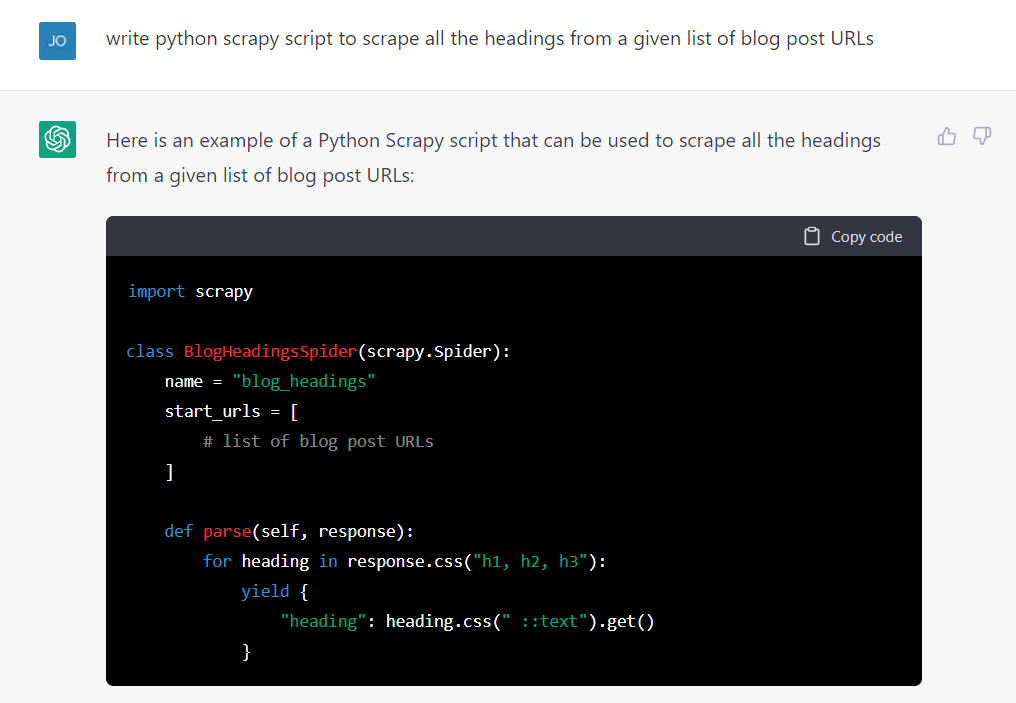
Sometimes, it also gives you warnings when you ask questions related to web scraping that it might be against terms and conditions, but it works.
9. Create meta titles and descriptions
If you want custom-written and customized meta titles and descriptions for all your generated pages, guess who can help?
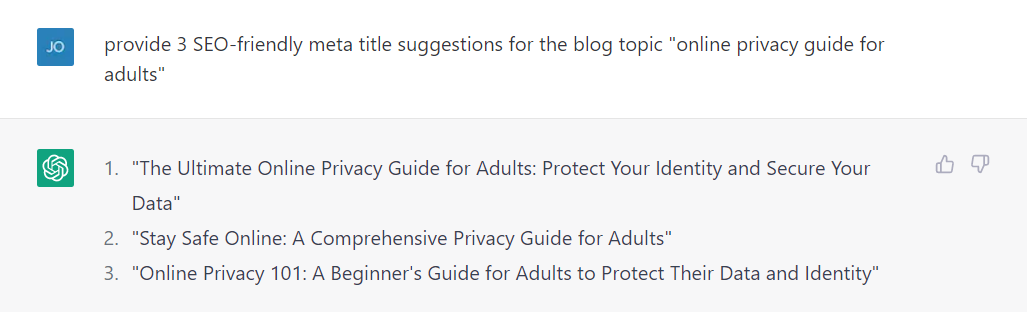
You can also put “under 60 characters” or “under 40 words” at the end of the prompt to restrict results under the preferred length.
10. Create schema markup for your content
For example, if you consider adding FAQs to your blog posts, you might want to add those FAQs as structured data. And ChatGPT helps you create several formats of schema markups for your pSEO project.
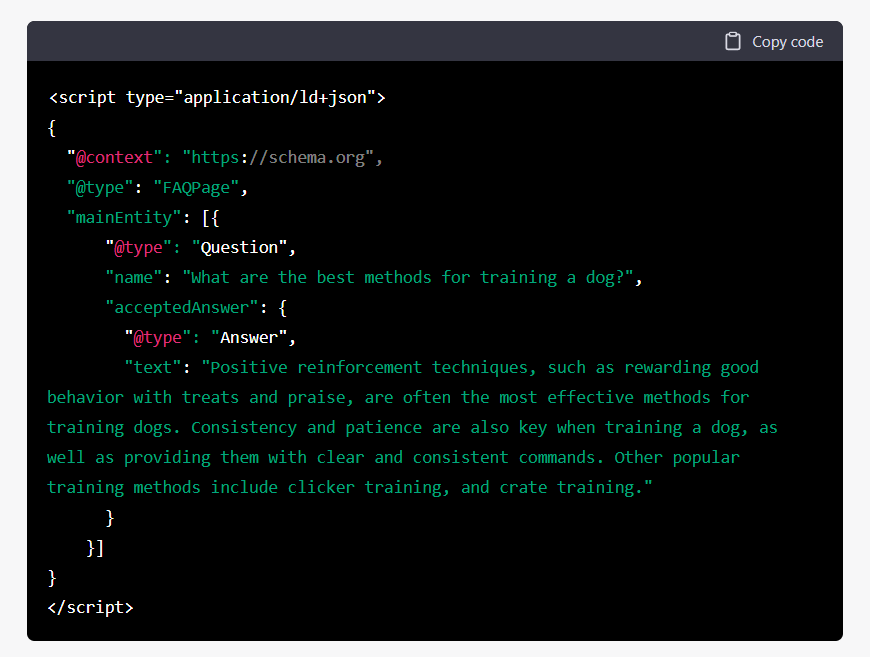
And not just FAQ or how-to schema, it can create almost any type of schema markup for your website.
11. Improve existing content
If you already have 100s of programmatically created pages, and you want to improve the quality of the pages further, ChatGPT can again be helpful.
Just choose any one of the generated pages, copy its content, and ask ChatGPT to provide suggestions on how to improve the content. It will provide you suggestions on improving the content and also a list of topics that are semantically relevant but missing from your page.
Again, not all suggestions would be worth including, but you may get an interesting perspective that you wouldn’t have thought about earlier.
12. Zapier or Make.com automation ideas
You can ask ChatGPT to provide some no-code automation ideas as well, and it excels at that.
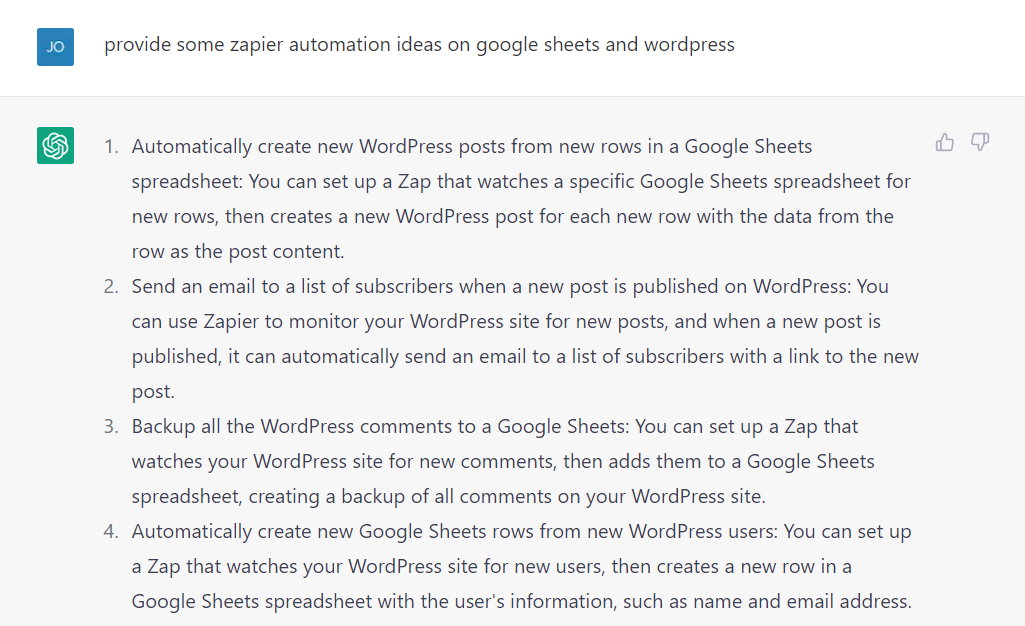
I asked the tool to provide me with some Zapier automation ideas by considering Google Sheets and WordPress and you can see a few suggestions that it provided (see the above screenshot). By using the first suggestion, you can literally do programmatic SEO on the site.
13. Using API for content generation
You can also use the OpenAI API (calculate costs of using the API) with the models GPT-4, GPT-3.5, or any other future models to create descriptions in bulk. There are ways that you can bring the power of OpenAI right inside Google Sheets and also inside Airtable.
And with correct prompts and manual verification, you can be able to programmatic content for 100s of pages at once. You can watch the above video to get an idea of what I’m talking about.
FAQs about using ChatGPT
1. Does Google hate using ChatGPT for content creation?
Yes, if your content contains inaccuracy and doesn’t provide any value to the readers, your content might be considered spam. And no, if your content is of high quality, you’re good to go, even if you have used ChatGPT for content creation.
I think Google isn’t concerned about how a piece of content has been produced. It only cares about quality, usefulness, helpfulness, etc.
2. Does Google hate programmatically generated pages?
No, Google can’t hate programmatic SEO sites. There are several big sites that are generated programmatically and that Google loves showing at the top.
But yes, Google does hate low-quality and spammy programmatic SEO sites.
Final words
Sometimes, people have caught ChatGPT directly plagiarizing paragraphs from Wikipedia and other sites. Don’t start using it blindly because I have come across several incidents where ChatGPT was caught providing completely imaginary citations.
Despite all the controversies and limitations, it’s still insane what ChatGPT can do in terms of programmatic SEO. I have been seriously using it for the last several weeks for writing Google Sheets formulas.
If you’re looking for more information, I have written a massive 4000-word guide on programmatic SEO that might be helpful for you.
And if you have any related queries, kindly feel free to let me know in the comments below.





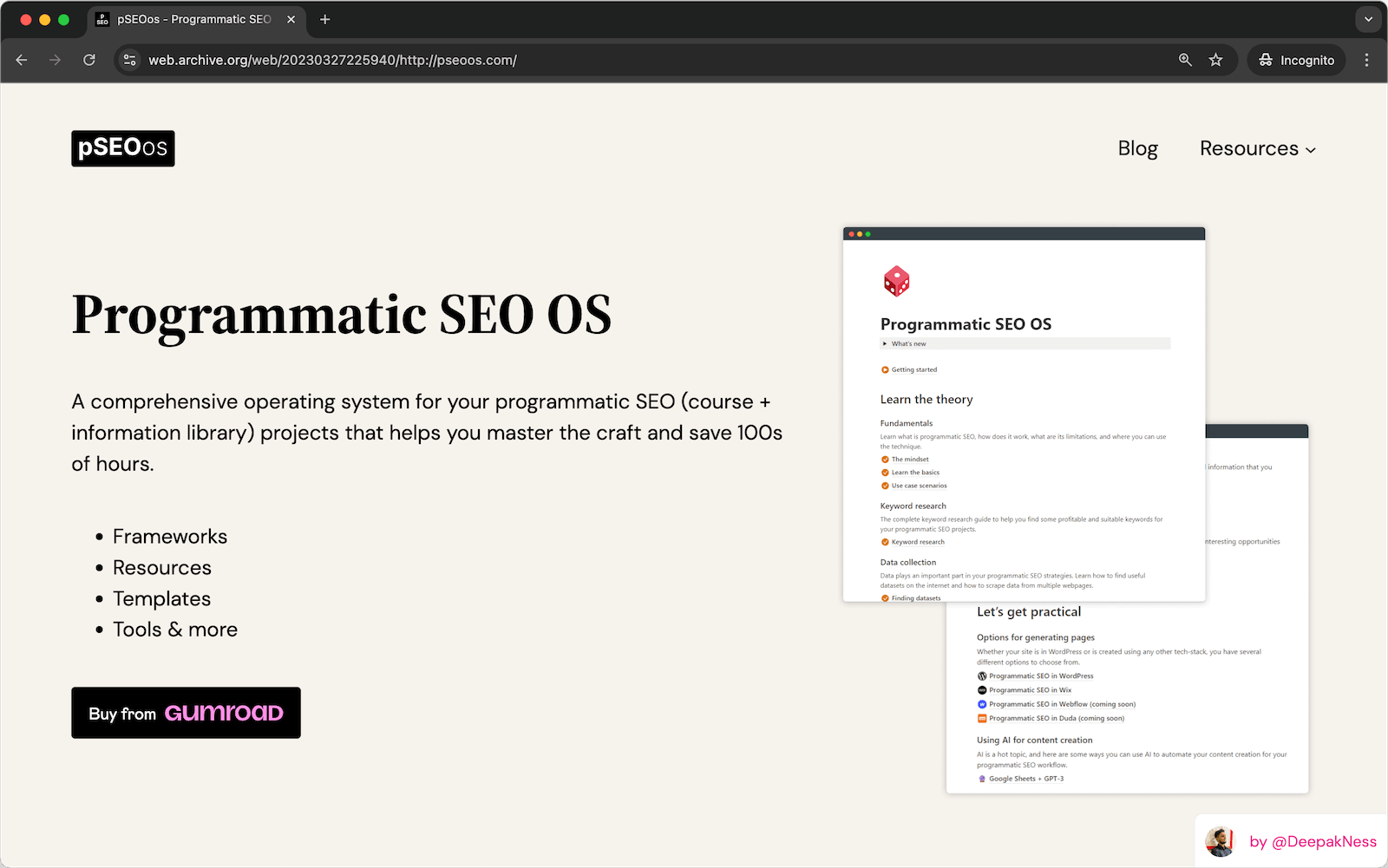

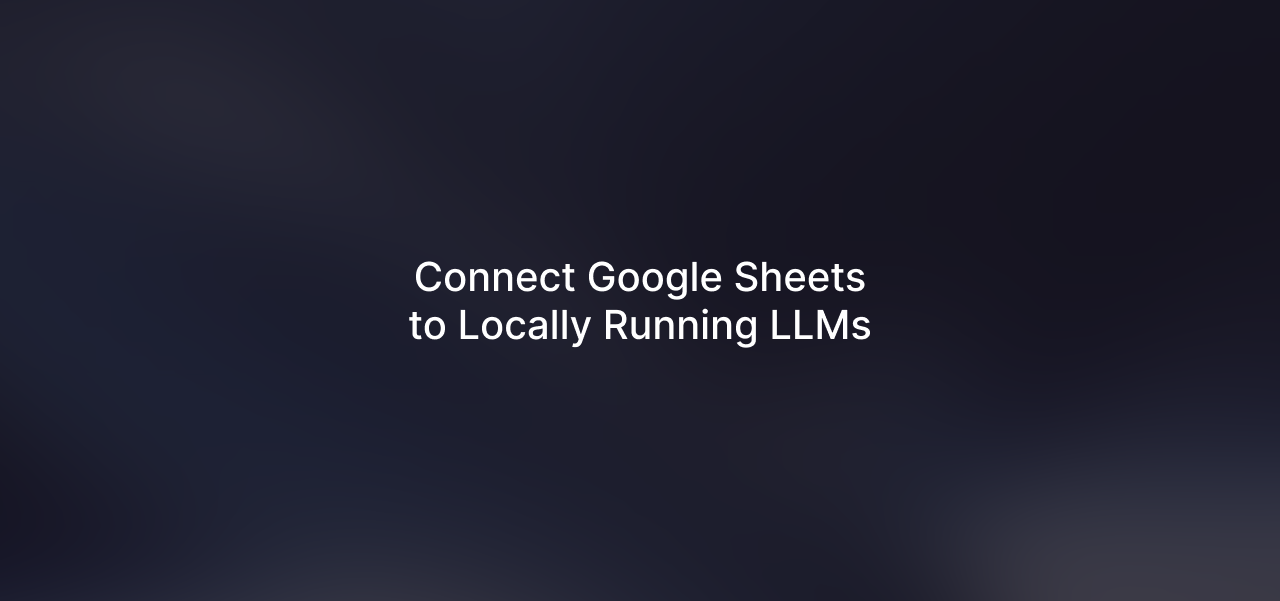
Leave a Reply