For some reason, you may want to delete some or all posts imported using the WP All Import plugin, and it’s straightforward. The plugin has built-in features that allow you to delete imported posts in bulk.
Let’s have a look at two different conditions for deleting posts…
1. Delete Some Imported Posts
When using the combination of Google Sheets and WP All Import for programmatic SEO, there is a setting that you can enable to automatically delete posts respective to the removed rows in the Google Sheets.
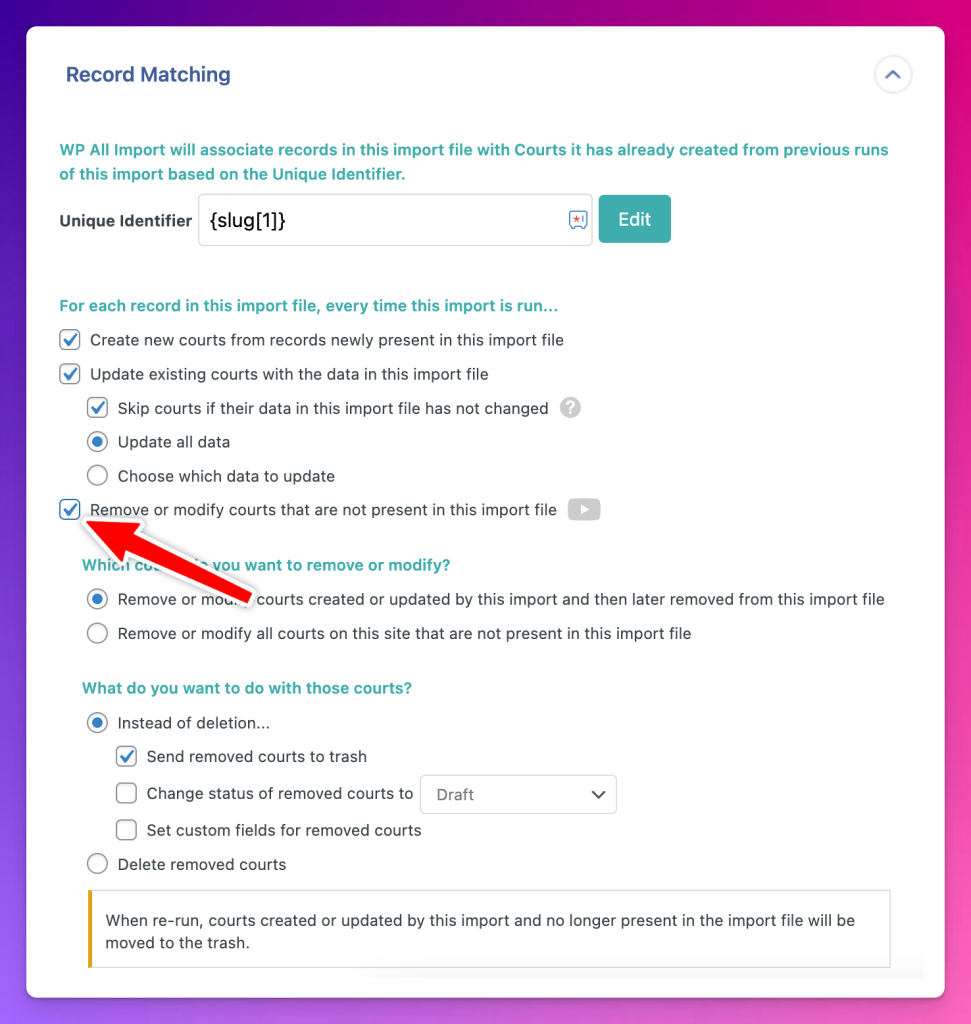
Just check the Remove or modify posts that are not present in this import file option in the import settings, as shown in the screenshot above. This ensures that when a row has been deleted from the import file (the Google Sheets in this case), it should also automatically delete the imported page on the next import.
So when you have to delete only a few pages, just delete them in the import file, re-run the import, and they will all be removed from the site.
2. Delete All Imported Posts
If you no longer need the import and want to delete all the imported posts at once, there is an option for that as well.
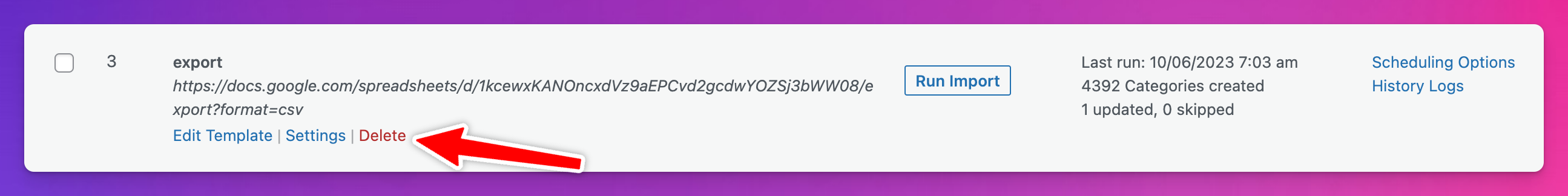
Navigate to All Import › Manage Imports, find the import that you want to delete all posts from and select the Delete option in front of it, as shown above.
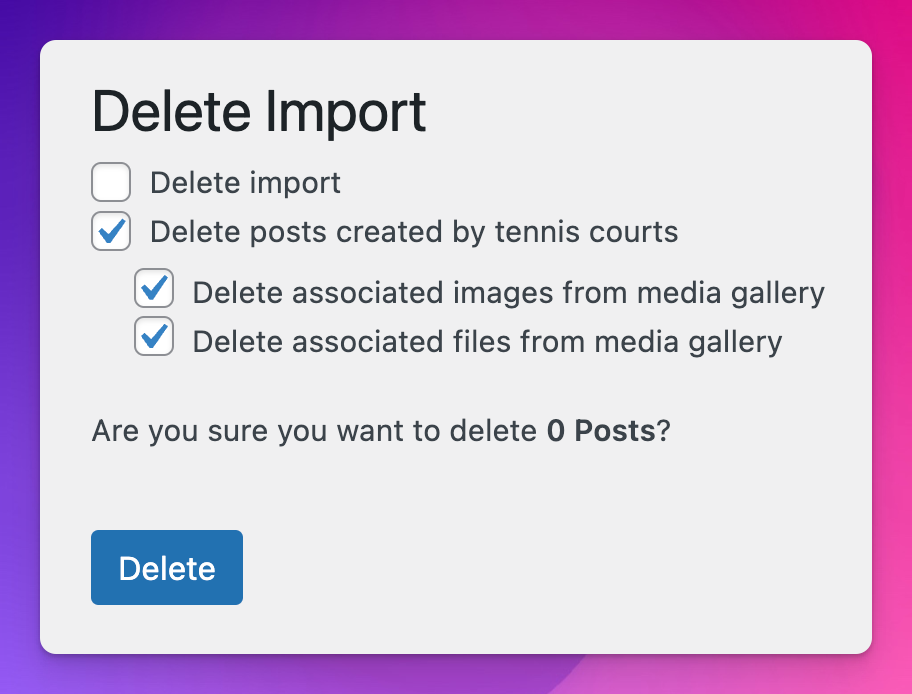
Just selecting the Delete posts created by <import name> option and clicking on the Delete button should delete all posts at once. But if you also want to delete all imported images or files, check the other sub-checkboxes as shown in the above screenshot.
Depending on the number of posts to be deleted, the deleting process will take from a few seconds to several minutes to complete. And if you also want to delete the import setup, select the Delete import option as well.
Read Next: pSEO Data Preparation Guidelines
That’s it.
If you get stuck, kindly feel free to let me know in the comments below.





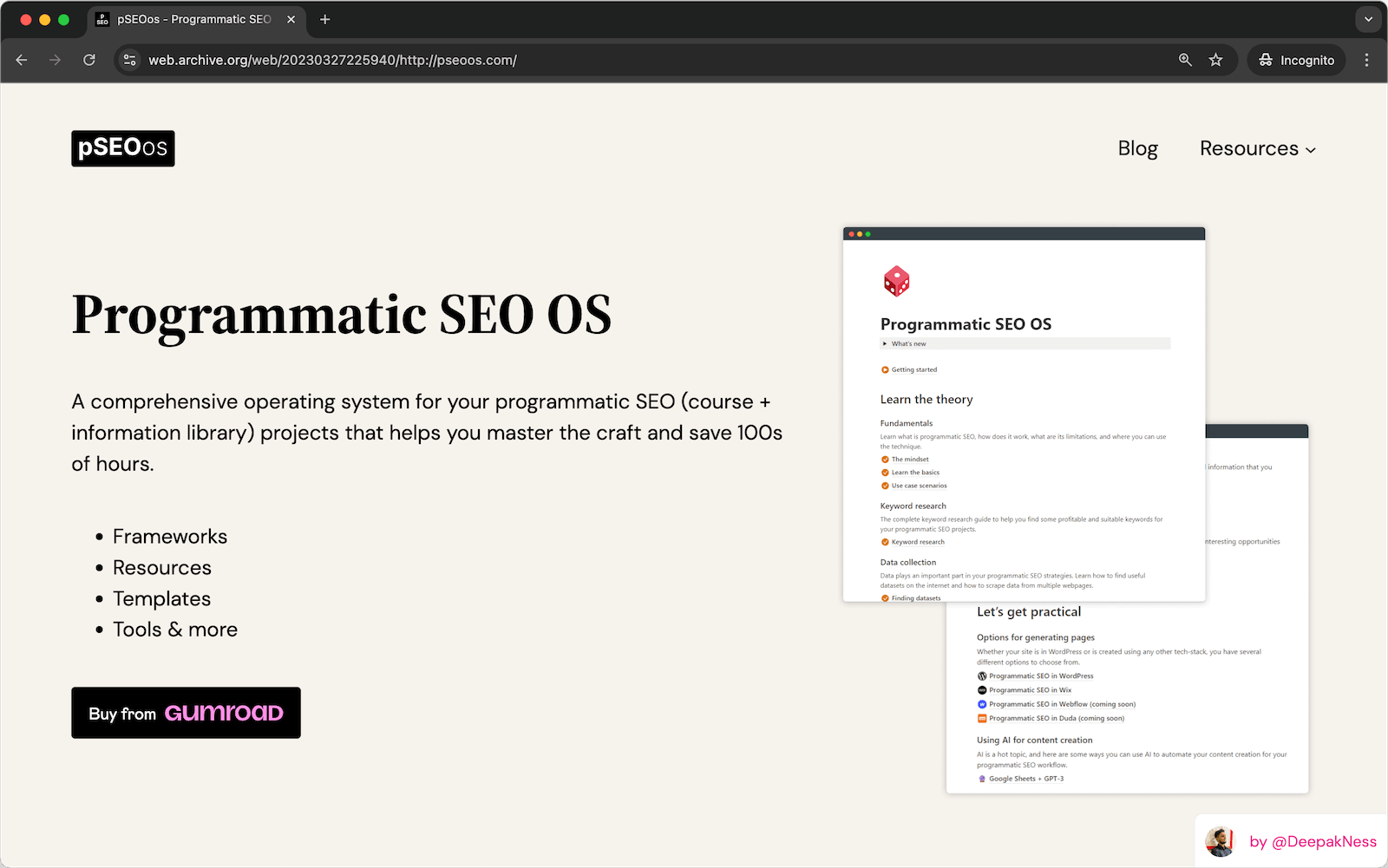

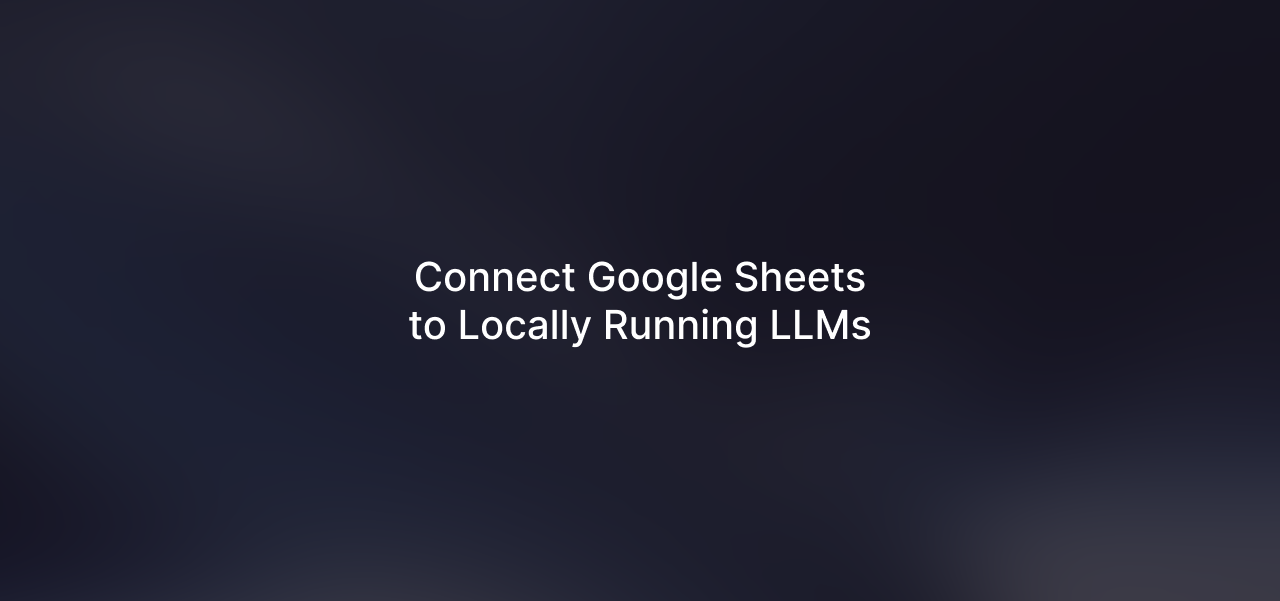
Leave a Reply