SnapCloud – Bulk URL Screenshots in Minutes
SnapCloud is a Node.js tool that helps you capture screenshots of 1000s of URLs, hosts them on Cloudinary, and returns a CSV containing screenshot URLs.
#Features
Features and Benefits
SnapCloud is a Node.js CLI tool with the following interesting features.
Bulk URL Processing
You can capture thousands of URLs in one go by listing them in a CSV file and letting SnapCloud do the rest.
Cloud Integration
Automatically upload your screenshots to Cloudinary for easy access, sharing, and management.
Customizable Settings
Tailor your screenshot dimensions, batch sizes, and delay settings to fit your specific needs.
Efficient and Reliable
Experience speedy, reliable performance featuring integrated error management and retry processes.
User-Friendly Output
Get a handy CSV file with original and Cloudinary URLs for easy tracking and referencing.
No Recurring Costs
SnapCloud operates right on your computer and comes with absolutely no ongoing costs!
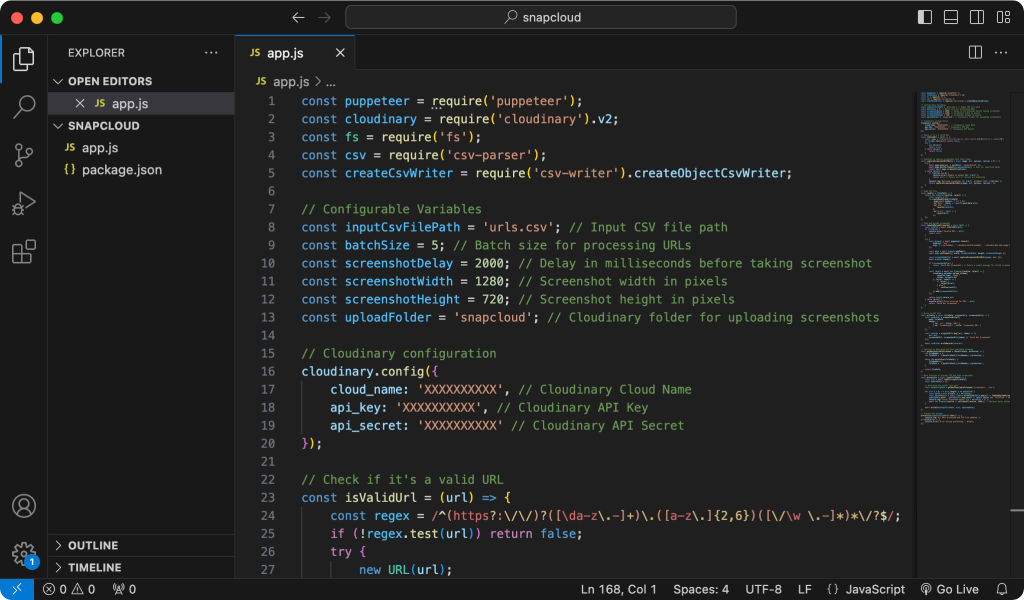
How Does It Work?
While you will receive detailed usage instructions upon purchase, below is an overview of how the tool works exactly.
Prepare Your CSV
Start with your list of URLs in the first column of a CSV file.
Run SnapCloud
Execute the tool with the simple node app.js terminal command.
Collect Your Screenshots
Access your screenshots stored securely on your Cloudinary account.
Access Your Results
Get the final result of screenshot URLs as an organized CSV file.
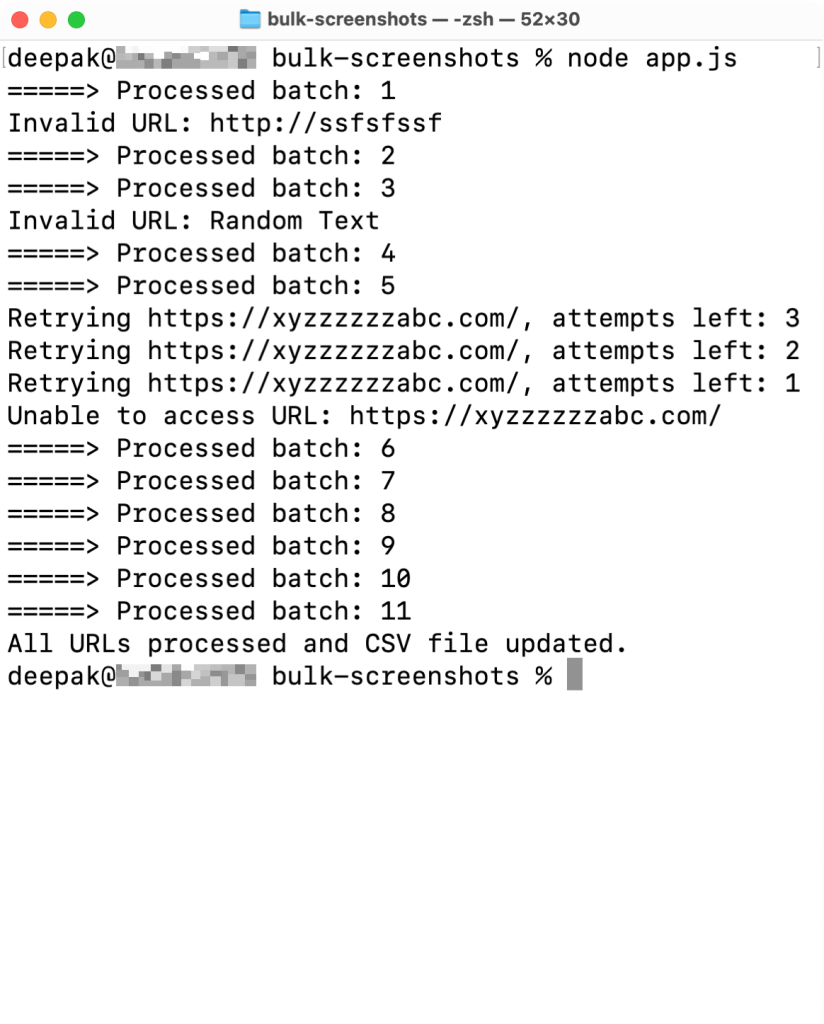
#Access
Access the Tool
No subscriptions, no hidden fees – just unlimited access to efficient bulk URL screenshot capturing.
#tool
free
Takes screenshots of multiple URLs without any limitations.
Unlimited URLs processing
Run locally on your computer
Handles multiple URLs at once
Payments are safely processed via Gumroad.
🎉 After accessing the script, you’ll receive comprehensive usage instructions available in both text and video formats.
#FAQs
Frequently Asked Questions
Do you have some related queries? Here are some frequently asked questions to assist.
1. What is SnapCloud?
SnapCloud is your go-to tool for automating screenshots of multiple URLs and seamlessly uploading them to the cloud. Ideal for programmatic SEO, website audits, archiving, and visual data collection, it streamlines these processes to save you time and effort.
To run this app, you need to install Node.js on your computer (it is free), create a free Cloudinary account, and have a working internet connection. Here’s a video showing the tool taking 50+ URL screenshots.
2. Who can benefit from using SnapCloud?
SnapCloud is perfect for SEOs, web developers, digital marketers, content managers, and researchers. It is also a great asset for anyone needing bulk web page visual documentation, whether for professional or personal use.
3. Do I need coding knowledge to use SnapCloud?
No extensive coding knowledge is required. If you’re familiar with basic Node.js commands, that’s enough. The tool comes with easy-to-follow instructions, making it accessible even if you aren’t a programmer.
4. Is SnapCloud a subscription-based service?
SnapCloud is offered as a one-time purchase. This means there are no recurring fees, just unlimited access to all its features and free future updates.
5. Can the screenshot settings be customized?
Yes, SnapCloud allows you to customize key settings, such as screenshot dimensions, capture delay, and batch processing size, to tailor the tool to your specific needs.
6. What happens if a URL fails to capture?
SnapCloud is built with robust error handling and retry mechanisms. If a screenshot capture fails, the tool automatically retries, ensuring reliability and consistency in your results.
7. How are the screenshots accessed after capturing?
After capture, your screenshots are uploaded to your Cloudinary account. They’re easily accessible and manageable through the links provided in a CSV file, streamlining the organization and sharing of your screenshots.
8. Can I run it on any operating system?
Absolutely. SnapCloud is compatible with a range of operating systems, including Windows, macOS, and Linux, as long as Node.js is installed, offering great flexibility for different users.
9. How many images can the Cloudinary free account handle?
You get 25 GB of storage with the free Cloudinary account, and even if your screenshots are 1 MB (which is unlikely), you should be able to store over 25,000 images.
10. Can SnapCloud take full-page screenshots?
No, the tool doesn’t take full-page screenshots. You have to specify the width and height of the screenshot, and it captures only that area.
11. Do I get support for SnapCloud?
No, we don’t offer support for this. However, you have the option of taking the help of ChatGPT by copying and pasting your errors. If you’re experiencing any specific issues, please reach out to us at hey[at]untalkedseo.com.