You are using the combination of the WP All Import WordPress plugin and Google Sheets for programmatic SEO. In that case, you must have wanted to automate the import process so that it keeps fetching new additions and changes automatically.
And following are the two different ways to automate the import process in the WP All Import plugin:
1. Automatic Scheduling
The WP All Import plugin has an additional feature that lets you automatically run the import process at set regular intervals. It costs an additional monthly fee of $9 per month and does an impressive job.
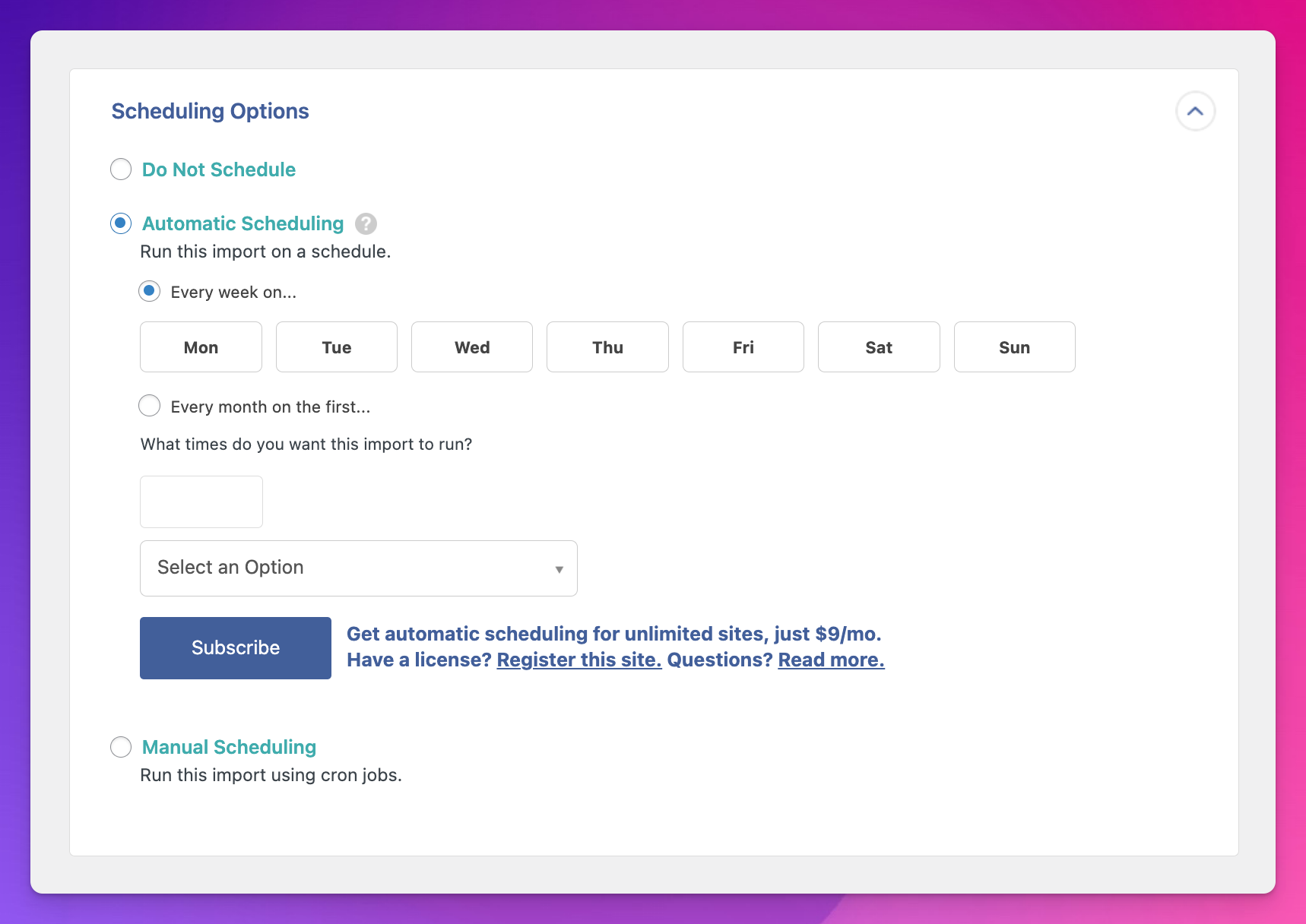
To start using this method, you should go to the Scheduling Options section of the import, and select the Automatic Scheduling option, as you see in the above screenshot. You will need to subscribe to the service by clicking on the Subscribe button.
After that, just select the days of the week, times when you want to run the import, and your timezone and save the import configuration.
And you’re done! Now, the import will be running in the background and keep fetching the updated data from the data file automatically.
2. Manual scheduling
If you would rather not spend money on automating this, there is a manual way as well. For this, you will need to install a free WordPress plugin called Get URL Cron and do a quick setup.
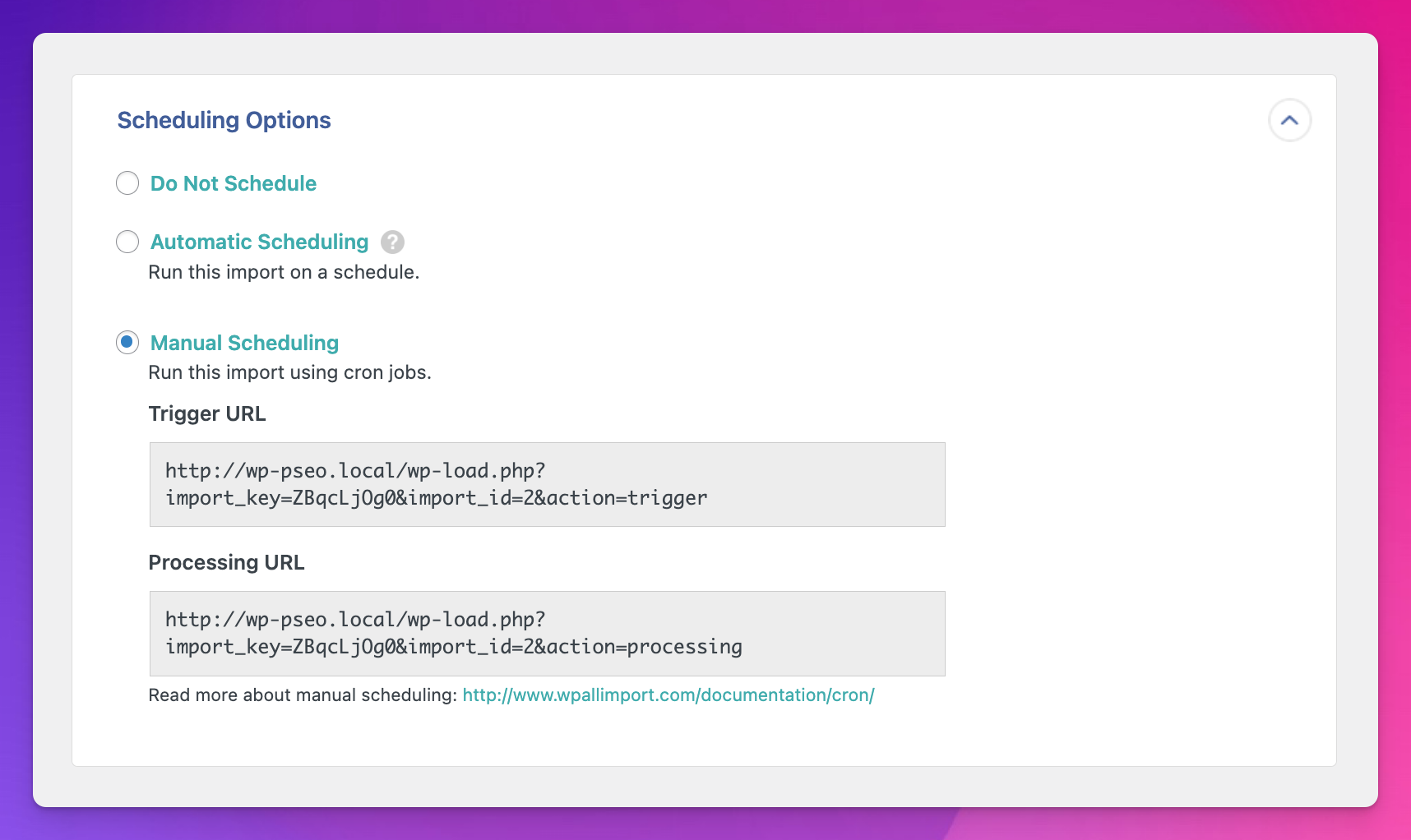
After installing the plugin, open up your import, go to the same Scheduling Options section and select the Manual Scheduling option. You will see a Trigger URL and a Processing URL, copy them and open the Get URL Cron plugin from your admin sidebar.
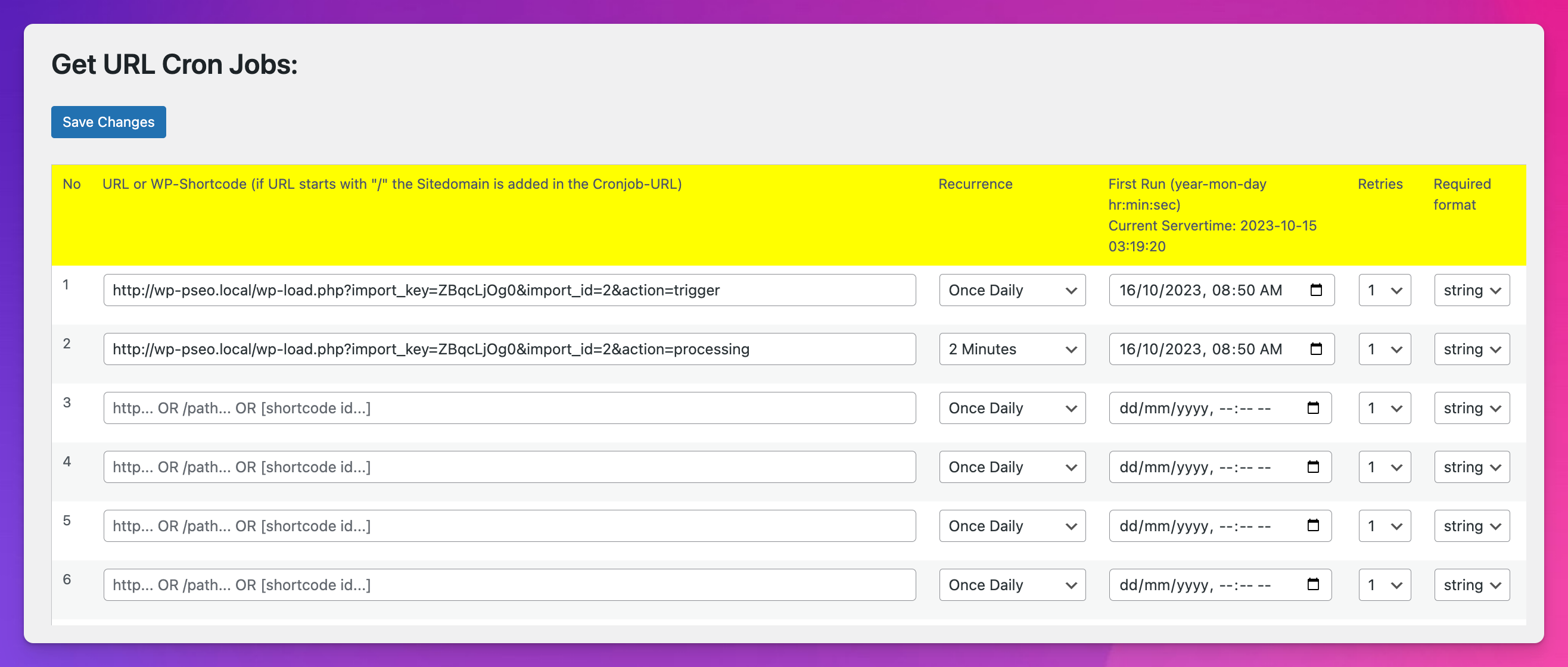
First, paste the Trigger URL and set up the recurrence based on how frequently you make changes in your file, and then paste the Processing URL and set up the recurrence as 2 minutes (yes, it should be 2 minutes as recommended). After that, set up a date for the first run as per your choice and save changes.
And you’re done! You have set up cron jobs that will keep triggering and processing the import regularly at set intervals.
For some reason, if you are unable to set up the cron on your website, you can also use an external service called EasyCron. It has a free plan as well.
That’s it! That’s how you get scheduling imports using cron jobs.
If you get stuck somewhere in the process, please let me know in the comments below. I’ll try my best to sort it out.





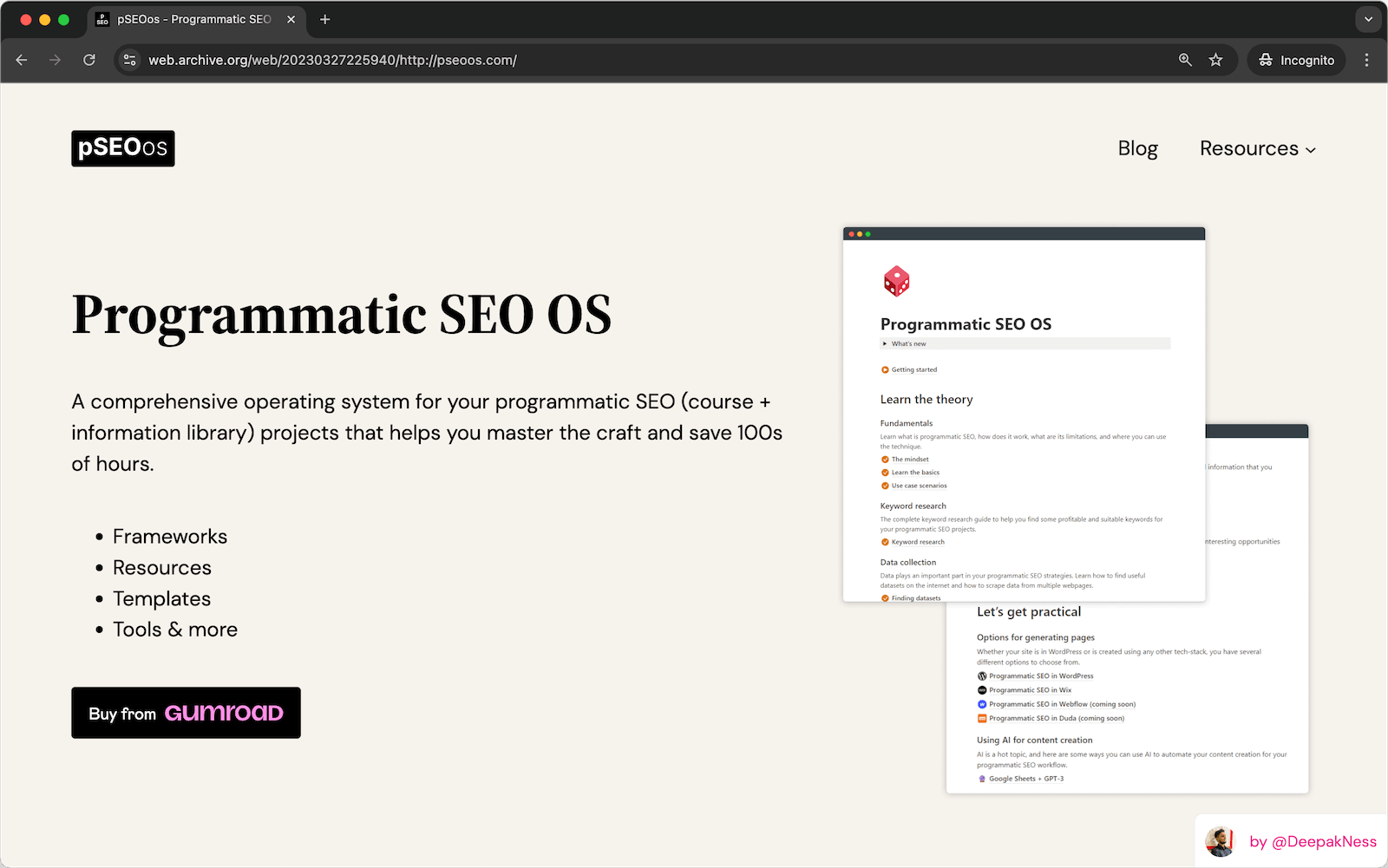

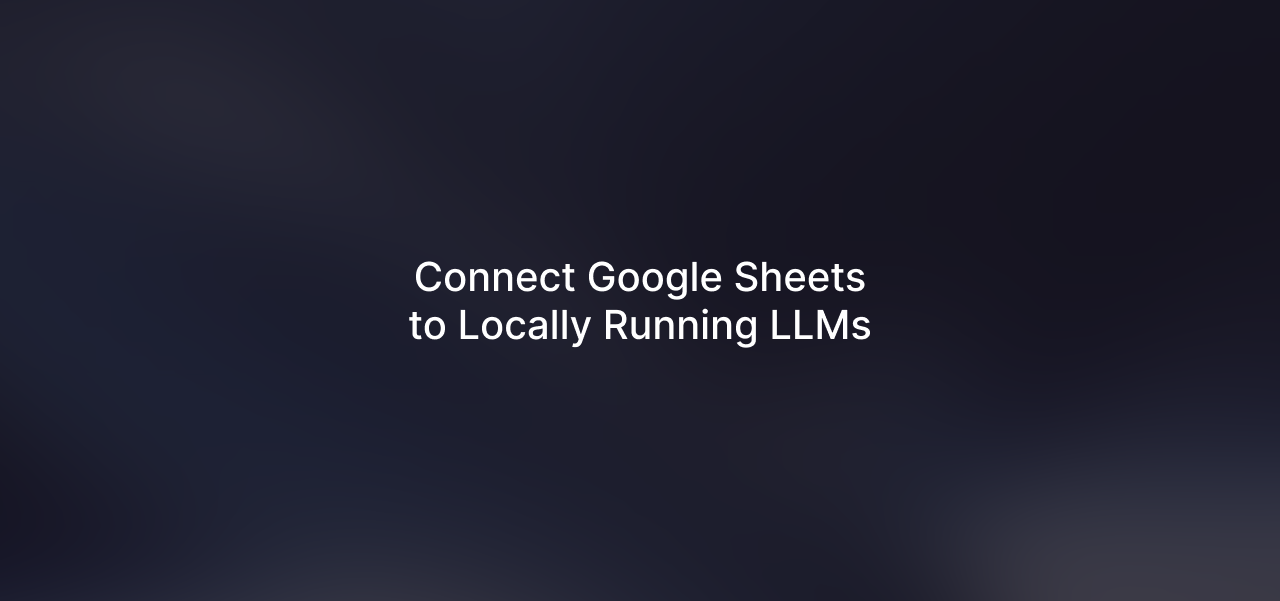
Leave a Reply